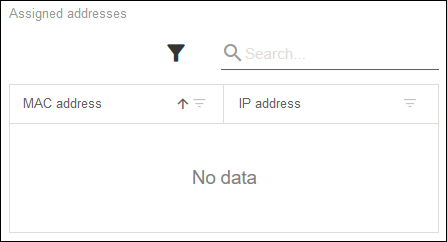“DHCP“ Tab
The “DHCP“ tab is used for initial commissioning of controllers using the DHCP server.
In their factory default settings, WAGO controllers are set to “DHCP client,” meaning they receive their IP address from a DHCP server. For initial device setup, the WAGO Solution Builder software provides a DHCP server. This server can be temporarily activated to make devices accessible and to carry out initial configuration.
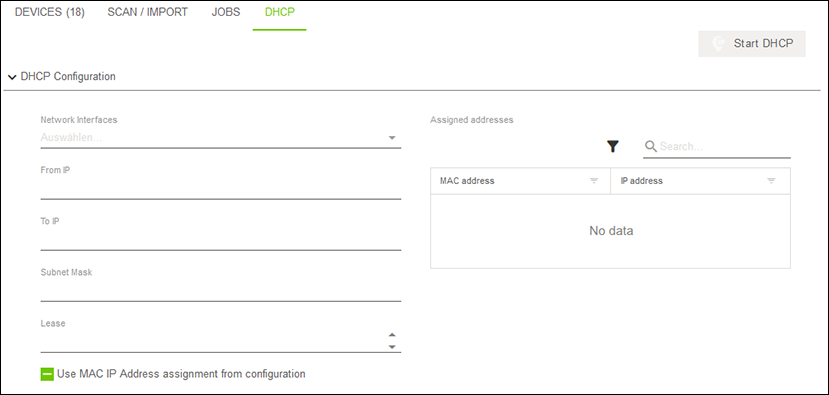
Designation | Description | |
|---|---|---|
[Start DHCP] / | Starts/stops the DHCP server after successful configuration. | |
DHCP settings | ||
Network interfaces | Option for selecting one network interface among all of the system’s network interfaces. An interface for the DHCP server can be selected from a drop-down menu. | |
From IP address | For entering the start of the IP address range for freely assigning IP addresses via DHCP. | |
To IP address | For entering the end of the IP address range for freely assigning IP addresses via DHCP. | |
Subnet mask | For entering the subnet mask that the target devices should use; this mask is communicated to the requesting devices along with the IP address. | |
Lease | For entering the assigned IP addresses’ lease time. When this time expires, the devices request a new IP address from the DHCP server. | |
Use MAC/IP address assignment from configuration |
| The DHCP server assigns IP addresses one by one in ascending order from the IP address range to any requesting devices. |
| The DHCP server reserves IP addresses for all the devices configured in the WAGO Solution Builder software for which both an IP address and a MAC address have been set in the “Configuration” menu item on the “CONNECTION” tab. For more information, see the 8 “CONNECTION“ Tab. | |
Assigned IP addresses | Lists all the devices that requested and were assigned an IP address via DHCP (as a “DHCP client“). The MAC address and IP address parameters are shown for these devices.
| |