“CONNECTION“ Tab
The “CONNECTION“ tab provides configuration options for the connection to the device.
There are two different parameter types: The IP address and the access data are not used to configure the device itself, but rather allow the WAGO Solution Builder software to establish the connection to a device with these parameters. The IP address entered here is also applied automatically when the controller is switched from DHCP to static IP via the controller settings in the “CONTROLLER“ tab (see 8 “CONTROLLER“ Tab).
You can enter the MAC address entered manually to use it on the DHCP server for mapping target IPs to the MAC addresses (see 8 “DHCP“ Tab). The MAC address is assigned automatically when controllers are added to the entity tree using “Scan“ (8 “SCAN / IMPORT“ Tab). Access data must then only be entered manually if it differs from the factory settings.
The settings for BACnet are entered here as the target configuration for the device. The BACnet-BBMD functionality can also be enabled and configured for the device.
 Note
Note
Changes to parameters are transmitted directly to the WAGO Device Communication Service
Any changes made to parameters in the “CONNECTION”tab are communicated directly and at once to the WAGO Device Communication Service. You do not have to change between the „offline/online“status in the connection area to refresh the changes!
This tab appears only when the “Controller“ entity is selected.
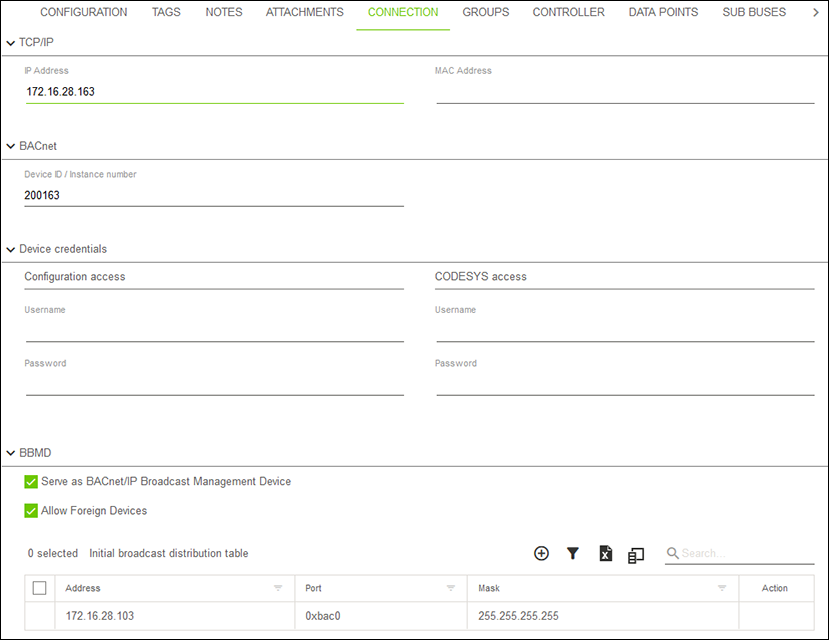
Designation | Description | |
|---|---|---|
TCP/IP | ||
IP address | For entering the IP address for connecting to the device. | |
MAC address | For entering the device MAC address. | |
BACnet | ||
Device ID/Instance number | Optional field: To be entered only when the device BACnet function is used: the BACnet device ID as the target configuration for the device. This must be unique in the network and fall within the range from 0 and 4194302. | |
Access data | ||
Root access | Optional field: For entering a username and password for root access. Only to be entered if the device uses a password that differs from the WAGO factory settings. | |
CODESYS access | Optional field: For entering a username and password for CODESYS access. Only to be entered if the device uses a password that differs from the WAGO factory settings. | |
BBMD | ||
Act as BACnet/IP broadcast management device |
| The device should not act as a BACnet/IP broadcast management device. |
| The device should act as a BACnet/IP broadcast management device. | |
Allow third-party device |
| Can only be used when BBMD function is enabled: Registration of BACnet foreign devices (BACnet third-party devices) is not permitted at this BBMD. |
| Can only be used when BBMD function is enabled: Registration of BACnet foreign devices (BACnet third-party devices) is permitted at this BBMD. | |
Initial broadcast distribution table | Can only be used when BBMD function is enabled: Configuration of the following parameters in the table for all BBMDs in the network, including the device itself:
| |

