“CONTROLLER“ Tab
The “CONTROLLER“ tab contrast the details of the physical controller with those of the controller required by the application. At the same time, selected controller settings from Web-Based Management can also be configured for one or more devices directly on the Software user interface.
This tab appears only when the “Controller“ entity is selected.
Details
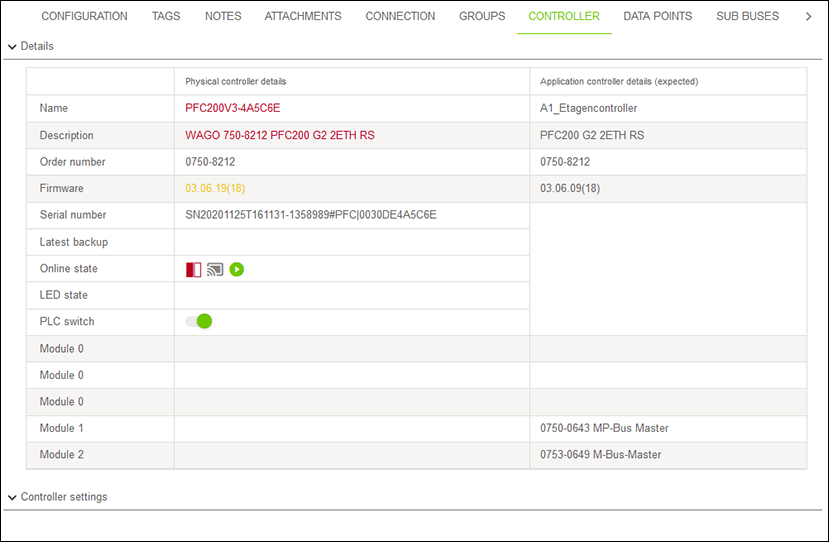
Designation | Description | |
|---|---|---|
Physical | Shows the properties of the physically connected device. Requirement: | |
Application controller details | Shows the properties of the controller required by the application. | |
Device Details
Here you can configure third-party controllers without an assigned application template. The configuration can be specified via the stored device settings model. Once the controller is configured, the “WBM – Web-Based Management” item is enabled and appears in the “Controller Settings.” Here you can make the device settings.
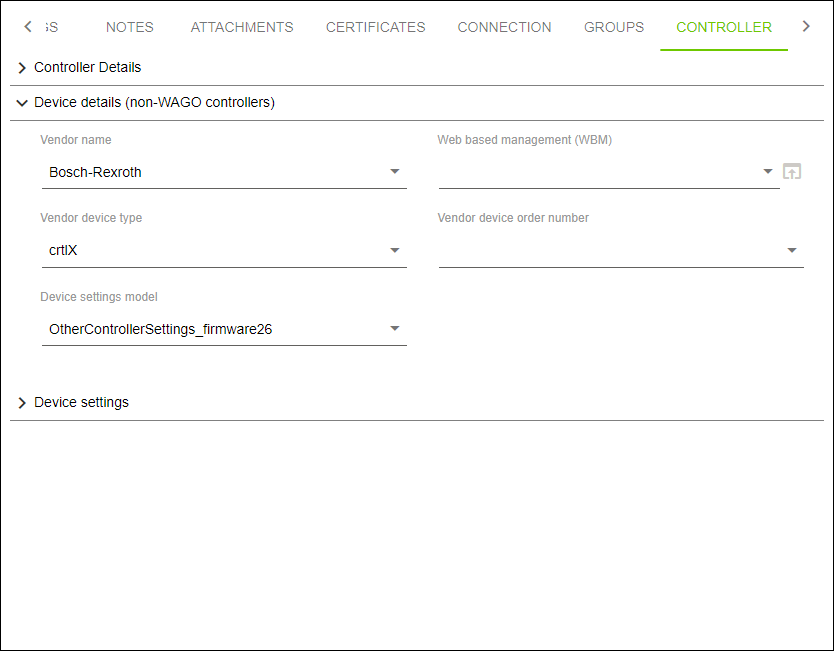
Designation | Description | |
|---|---|---|
Manufacturer Name | Entry for manufacturer name | |
Manufacturer Device Type | Entry for product name | |
Device Setting Model | Entry for device details/firmware | |
Web-Based Management (WBM) | Entry for WBM address You can enter the address in the following formats:
| |
Manufacturer’s Device Order Number | Entry for the item number Note: | |
Controller Settings
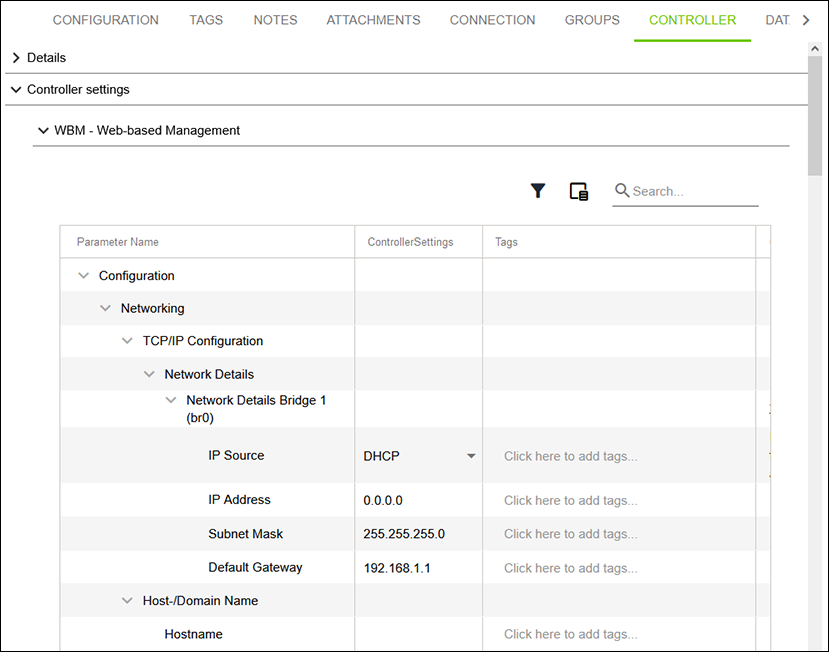
Designation | Description | |
|---|---|---|
Parameter Name | Shows the name of the parameter (see 8 “WBM“ Tab). | |
Controller settings | Shows the target value of the parameter. Note: | |
Tags | Shows the tags of parameters. | |