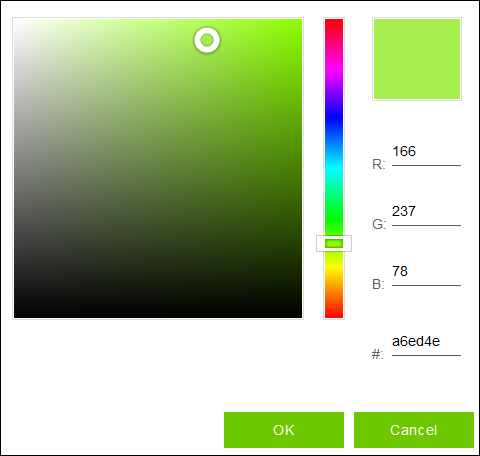“Tree Settings” Area
You can adjust the representation of the tree structure in this area.
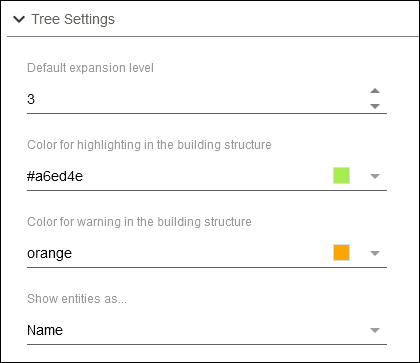
Designation | Description | |
|---|---|---|
Default expansion level | Indicates the number of levels opened automatically in the entity tree start screen. | |
Color for highlighting in the building structure | Configures the color used for highlighting names in the entity tree. In the entity tree, correlations and interdependencies of multiple entities are displayed at some points by the color of their names.
| |
Color for warning in the building structure | Configures the color for messages in the entity tree. In the side menu, messages that require the attention of the user are marked with a colored number of entities.
For more information on the messages in the side menu see also 8 Side menu open. | |
Show entities as … | Name | Selects the manner in which entities are displayed in the entity tree. |
Complete addressing system code | ||
Name (partial addressing system code) | ||
Name (complete addressing system code) | ||