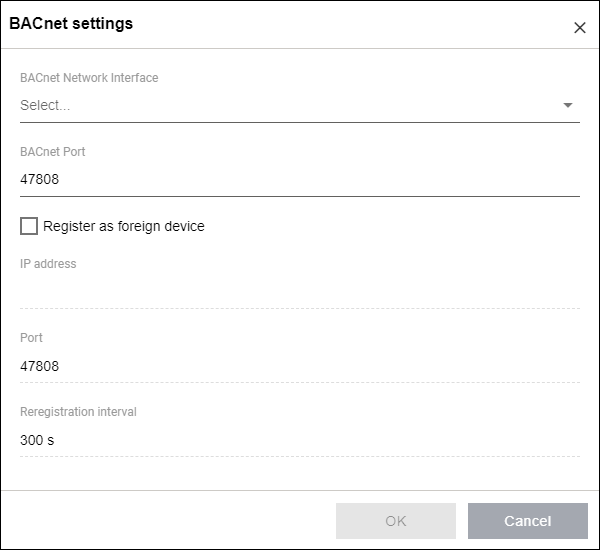“DATA POINTS” Tab
The “DATA POINTS“ tab lists all the physical I/O and BACnet objects for a controller, including any links of theirs to the entity tree.
This tab appears only when the “Controller“ entity is selected.
Properties of BACnet objects
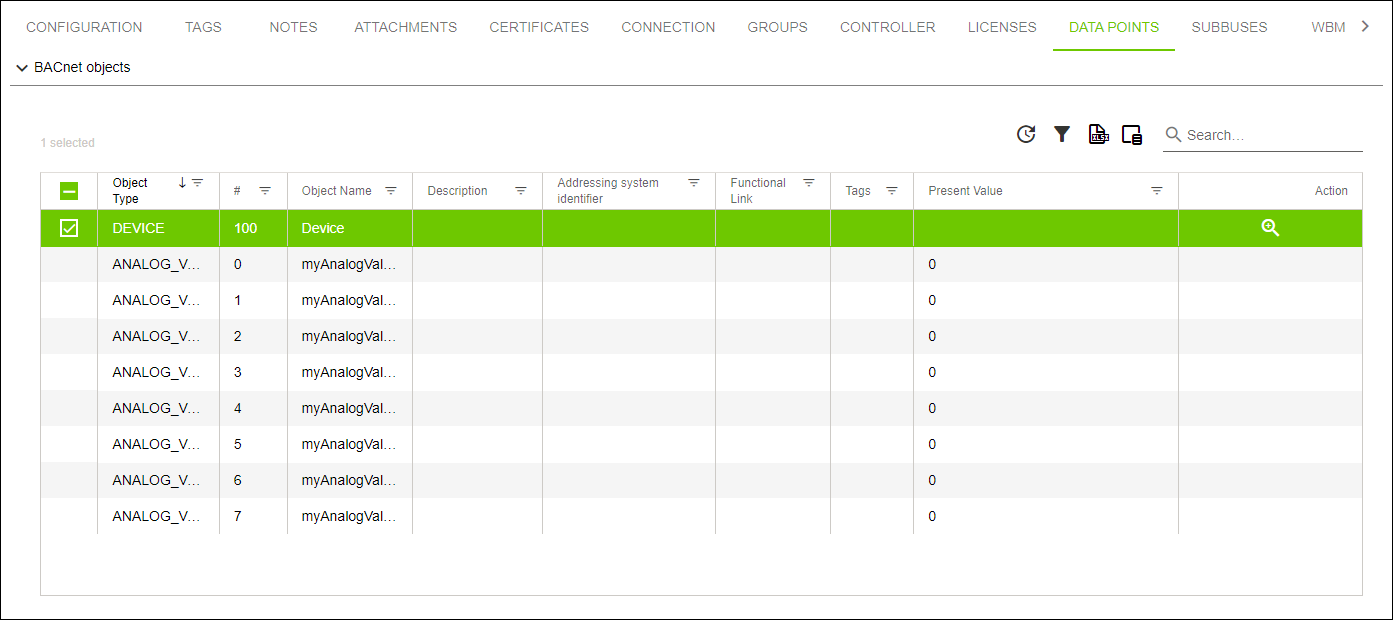
Designation | Description | |
|---|---|---|
| Starts cyclic querying of all BACnet objects and opens the “BACnet Settings” dialog. In this dialog, you can configure the BACnet settings in such a way that the current values for “Present Value” are read out live from the BACnet stack and shown in the Present Value column (see below) in the WAGO Solution Builder software.
| |
| Stops cyclic querying of the BACnet objects; only visible if a query was started previously. | |
Object Type | “Object Type” per BACnet standard | |
# | “Object Instance” per BACnet standard | |
Name | “Object Name” per BACnet standard If the BACnet object is linked to a data point of the entity tree, the object name is automatically replaced with the addressing key when the BACnet configuration is synchronized with the device. | |
Description | Description per BACnet standard | |
Addressing System Code | When an object is linked to a data point in the entity tree, the calculated addressing system code appears in this column. | |
Functional Data Point | Linked data point from the entity tree | |
Tags | Tag provided for this BACnet object in the Application template. | |
Present Value | The values for “Present Value” appear in this column live from the BACnet stack. For values to be read out, the BACnet settings must be configured accordingly (see the “BACnet Settings” dialog). | |
Action | In this column, the following actions can be performed: | |
| Adds the “Present Value” of the selected BACnet object to a BACnet watchlist (see 8 “BACnet WATCHLIST” Tab) | |
| Opens the “Properties” dialog. In this dialog, additional properties of the selected BACnet object can be selected for monitoring (in addition to the “Present Value”). The assigned properties are then shown in detail in the BACnet watchlist. | |
Properties of Digital and Analog Inputs and Outputs of a Controller
Designation | Description | |
|---|---|---|
Module | Module position in the node structure to which the input/output belongs. | |
Type | Type of input/output | |
Index (in Module) | Index of the input/output in the module | |
Name | Module name | |
Addressing System Code | When an object is linked to a data point in the entity tree, the calculated addressing system code appears in this column. | |
Functional Data Point | Linked data point from the entity tree | |
Tags | The tags provided for this input/output in the Application template | |