“Import BACnet Project“ Dialog
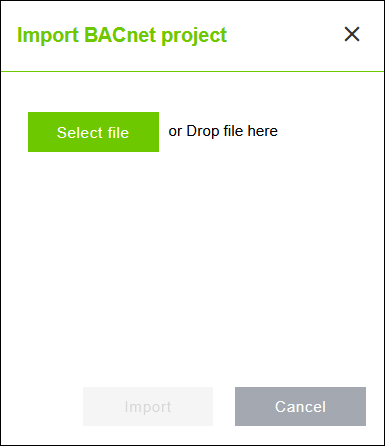
Designation | Description |
|---|---|
[Select file] | Adds a project file the conventional way via a file selection dialog or by dragging the export file into the box. |
More information about importing a project file from the WAGO BACnet-Konfigurator is available in section 8 Importing a Project File from WAGO BACnet Configurator.