“Import Solution” Dialog
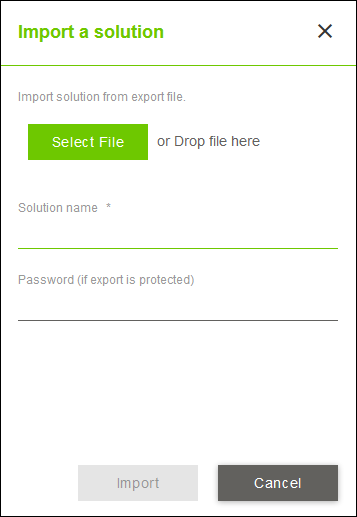
Designation | Description |
|---|---|
[Select file] | Adds an export file the conventional way via a file selection dialog or by dragging the export file into the box. |
Solution name | Name under which the solution is to be created in the Software. This name may differ from the original name in the export file. |
Password | Specify the password for the export file if the export file is password-protected. |
Import project licenses | Includes all existing project licenses. |
Import as new solution | Adds the solution to be imported as a “new solution” (see 8 “Import Solution” Dialog: Different Options for Importing). |
[Import] | Starts the import. |
[Cancel] | Cancels the operation. |
For more information on exporting a solution, see Section 8 “Export Solution” Dialog.