“Export Solution” Dialog
This function creates a compressed data packet of all data of the selected solution. The solution is provided with a unique ID and can be protected against unauthorized access and accidental processing via various mechanisms (password, lock).
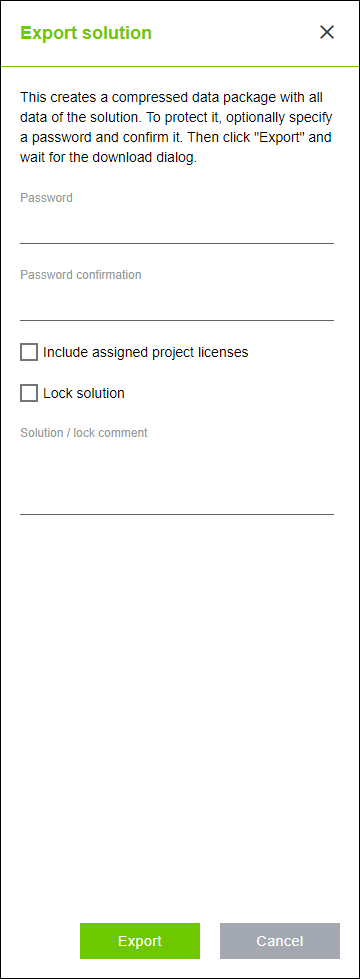
Designation | Description |
|---|---|
Password | Enter and repeat the password for the solution to be exported. |
Password confirmation | |
Include assigned project licenses | Includes all assigned project licenses. |
Lock solution | Write protection: Locks the solution when it is exported so it cannot be accidentally edited. |
Comments | Comments for the solution to be exported. |
[Export] | Starts the export. |
[Cancel] | Cancels the operation. |
For more information on importing a solution, see Section 8 “Import Solution” Dialog.