“Configure Validation“ Dialog
In the “Configure validation“ dialog you can enable and disable validation rules and change the message level. You can also define a tag-based filter for every single rule as an option to ensure that only entities with this tag will normally be checked. As an option, all entities with active messages in the entity tree can also be displayed as marked.
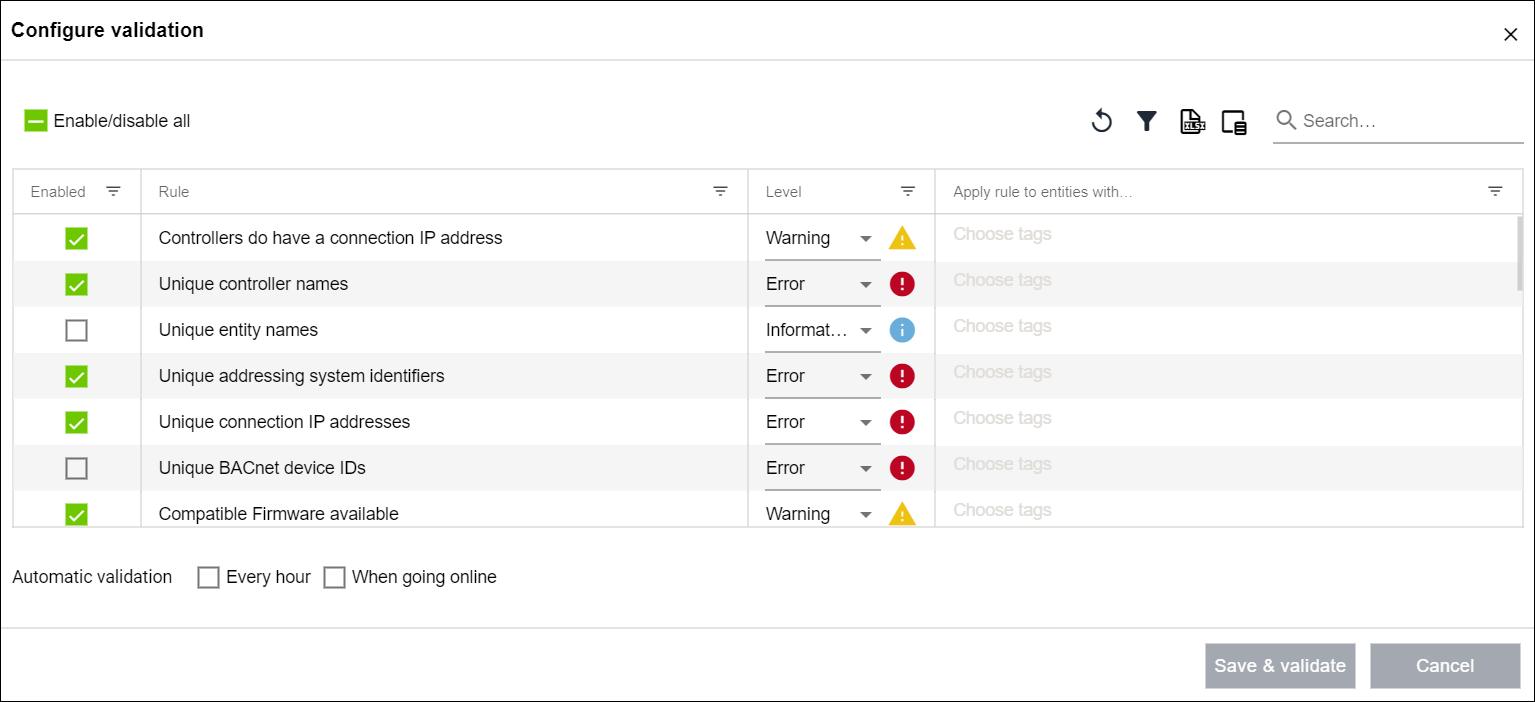
Designation | Description | |
|---|---|---|
Enabled | Activates or deactivates the rule(s). | |
Rule | Description of rules. | |
Level | Setting option for defining the message level. You can find further information at 8 Message Types. | |
Apply rule only to entities with ... | When configured: Applies rule(s) only to entities that have these tags. | |
Automatic validation | Every hour | Automatically checks and validates validation rules once an hour. |
When going online | Checks and validates the validation rules automatically when going online (see 8 “Network“ Menu Item). | |