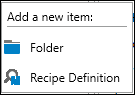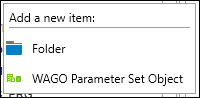“Manager“ Objects in the Program Structure
The “Managers” objects can be added to the project individually from the context menu once the WAGO Solution Builder Plug-in software is installed by right-clicking on the program structure tree in the development environment.
The device and project information from the configurators is then displayed in the workspace of the IEC Development Environment window. Double-clicking on one of the “Manager“ objects opens a corresponding tab in the workspace.
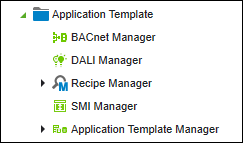
Icon | Designation | Description |
|---|---|---|
| BACnet Manager | A “BACnet Manager” object is added to the program structure to manage a WBC project file directly in the IEC Development Environment project. The WBC project file can be opened from the main menu via the [Open in WAGO BACnet Configurator] button. Digital and analog channels of the hardware modules or logical BACnet objects can be imported. All commands in the main menu always refer to the active application. When you close the configurator, the “BACnet Manager“ object is synchronized with any changes you made, and the corresponding program code is then generated. The object editor displays a list of the BACnet objects in the project in the workspace. Note: |
| DALI Manager | A “DALI Manager” object is added to the program structure to manage a WDC project file directly in the IEC Development Environment project. The WDC project file can be opened in the ribbon via the [Open in WAGO DALI Configurator] button. All commands in the main menu always refer to the active application. When you close the configurator, the “DALI Manager“ object is synchronized with any changes you made. The object editor displays statistics about the project content in the workspace. |
| Formula Manager | The Formula Manager is a component of the IEC Development Environment and is used to manage formula definitions. Right-clicking on “Formula Manager” opens the “Add New Item” context menu. A new “Formula Definition” can be added here. Detailed information is available in the manual of the IEC Development Environment. |
| SMI Manager | An “SMI Manager” object is added to the program structure to manage a WSC project file directly in the IEC Development Environment project. The WSC project file can be opened in the main menu via the [Open in WAGO SMI Configurator] button. All commands in the main menu always refer to the active application. When you close the configurator, the “SMI Manager“ object is synchronized with any changes you made. The object editor displays statistics about the project content in the workspace. |
| Application Template Manager | The Application Template Manager is used to create application templates and contains all properties, as well as the functional structure and parameter set objects of an application. Right-clicking on Application Template Manager opens the “Add New Item“ context menu. Here you can add a new WAGO Parameter Set Object. |