Creating Entity Types in the Structure Editor
- Open the structure editor by selecting an addressing system (see 8 “ADDRESSING SYSTEMS“ Tab).
- In the tree structure, select the entity type to which you want to add a lower-level entity type.
- Click [+].
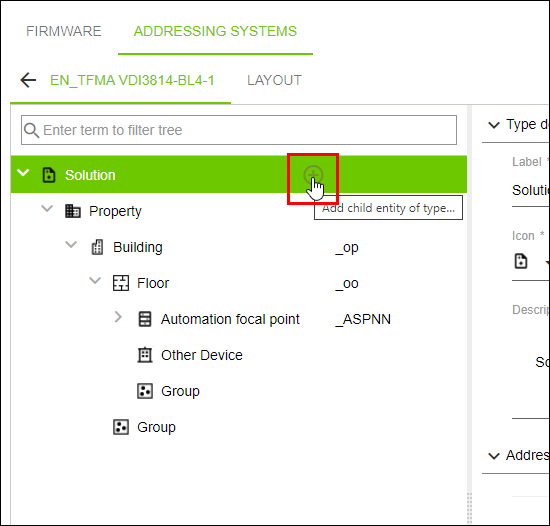
- A selection list with entity types appears.
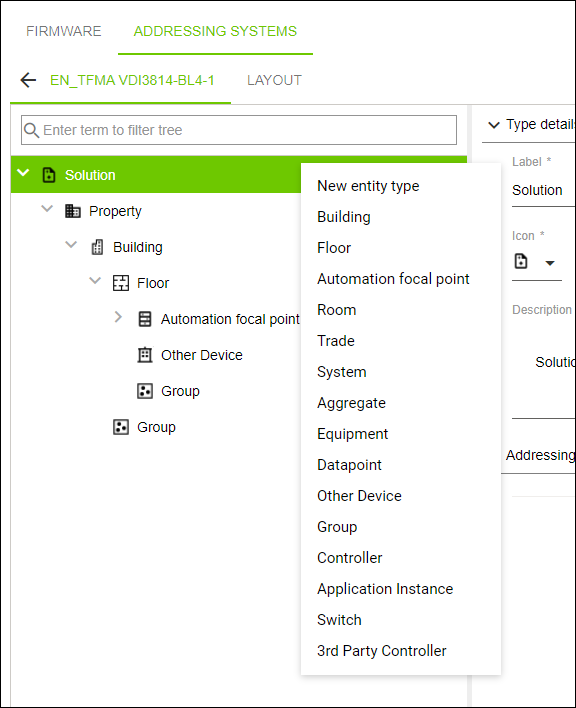
- Select the entity type you want to add to the tree structure. You have the option of creating a new entity type or reusing an existing entity type.
Creating New Entity Type
- To create a new entity type, select “New Entity Type.“
You can find more information in section 8 Properties When Creating an Entity Type.
Reusing an Existing Entity Type
- To reuse an existing entity type, select one of the listed entity types.
Note however that an existing entity type is only referenced, not copied. You can find more information in section 8 Properties When Creating an Entity Type.
 Note
Note
Referenced entity types are always displayed without child elements!
If an existing entity type with lower-level child elements is used multiple times in the tree structure, the referenced entity type is shown without child elements. The child elements are still present, but are hidden for clarity!