“ADDRESSING SYSTEMS“ Tab
Addressing Systems
Each solution has a structure that follows a fixed set of rules. This set of rules is called the “addressing system.” Different addressing systems can be accessed via the “ADDRESSING SYSTEMS” tab.
Various addressing systems are included with the WAGO Solution Builder. From these existing addressing systems, you can derive customer-specific addressing systems that can be individually configured to meet specific project requirements.
 Note
Note
Structure changes affects only the representation and arrangement!
The structure of an addressing system only describes the representation in the graphical user interface. Any changes made to the structure therefore only affect the arrangement or representation of the selected function in the WAGO Solution Builder! The function itself cannot be technically modified, influenced or configured!
Structure Editor
In the WAGO Solution Builder, you can define and configure the structure of an addressing system via the built-in structure editor. The structure editor opens automatically once an existing addressing system is selected. The functions of the structure editor are described in detail under 8 Structure Editor.
Register
The tab has the following structure:
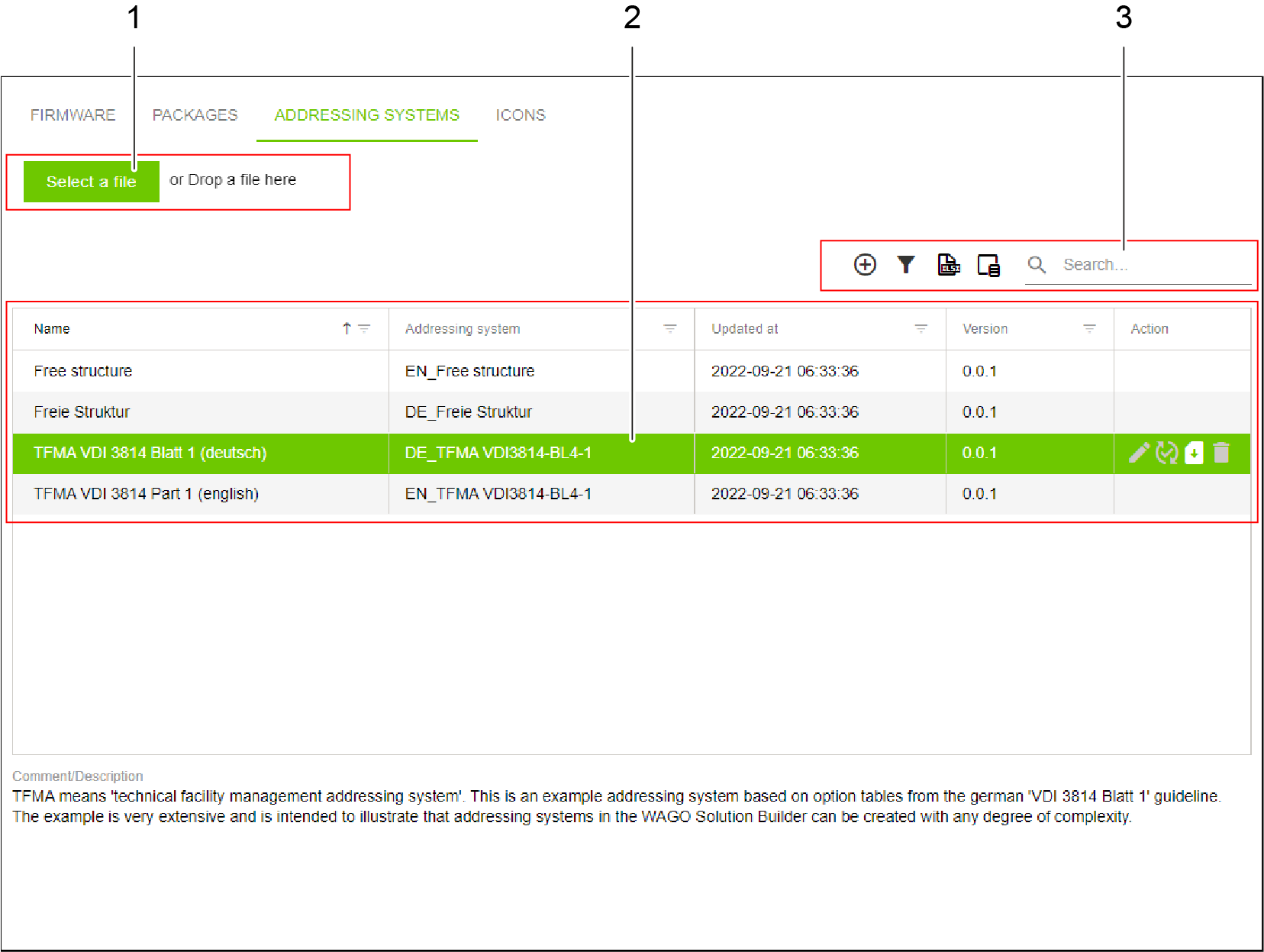
Position | Name |
|---|---|
1 | Import You can find additional information about the structured “Solution Builder Structure Definition” file under sbsd file. |
2 | “Addressing systems” area You can find more information in 8 Structure Editor. |
3 | Buttons |
In the following, the “DE_TFMA VDI3814-BL4-1” addressing system, which is included in the delivery, is edited in the editor as an example.