Structure Editor
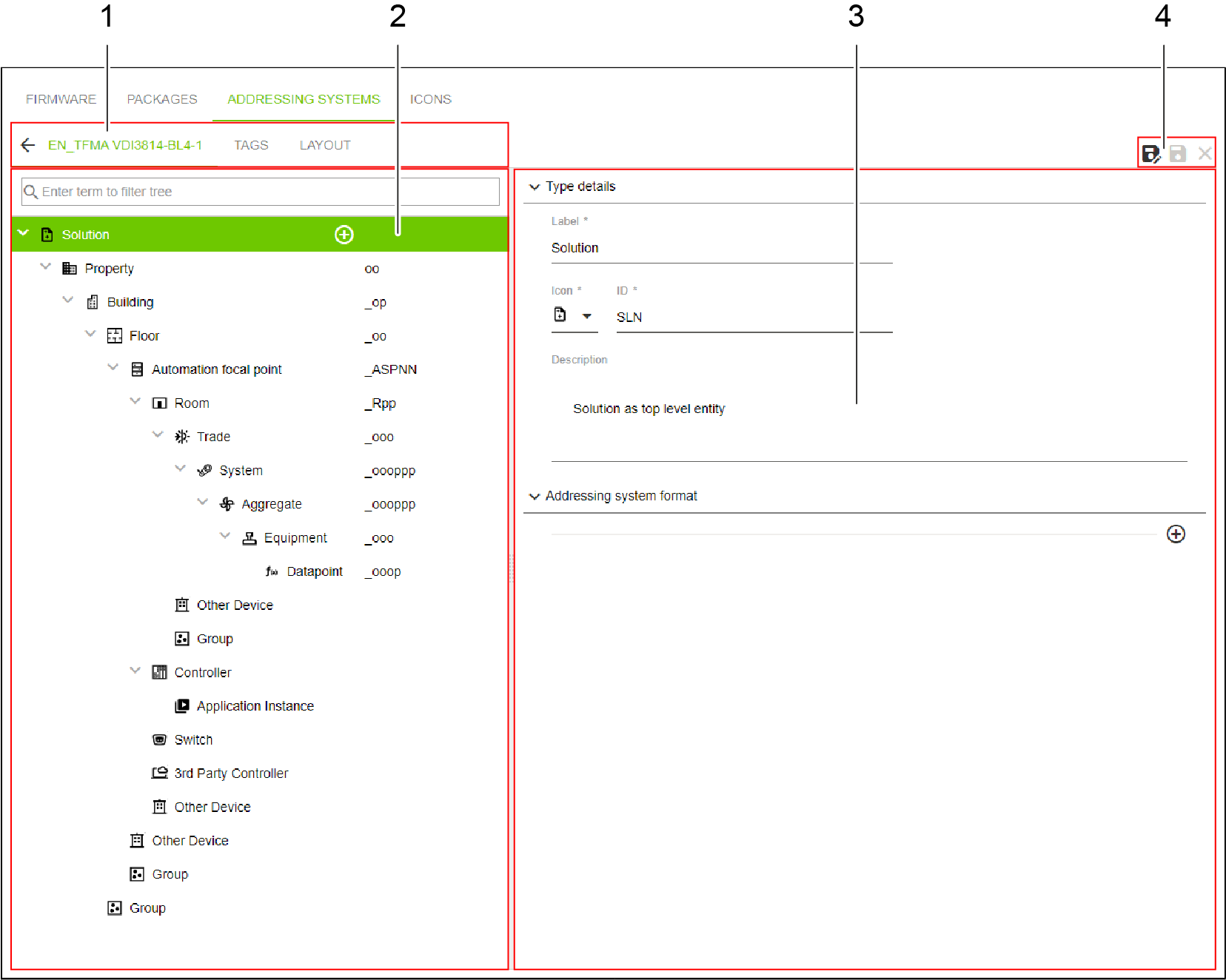
Position | Name |
|---|---|
1 | Sub-tabs
|
2 | Entity type tree (tree structure) For more information, see 8 Entity Type Tree. |
3 | Action area For more information, see 8 Entity Properties. |
4 | Buttons |
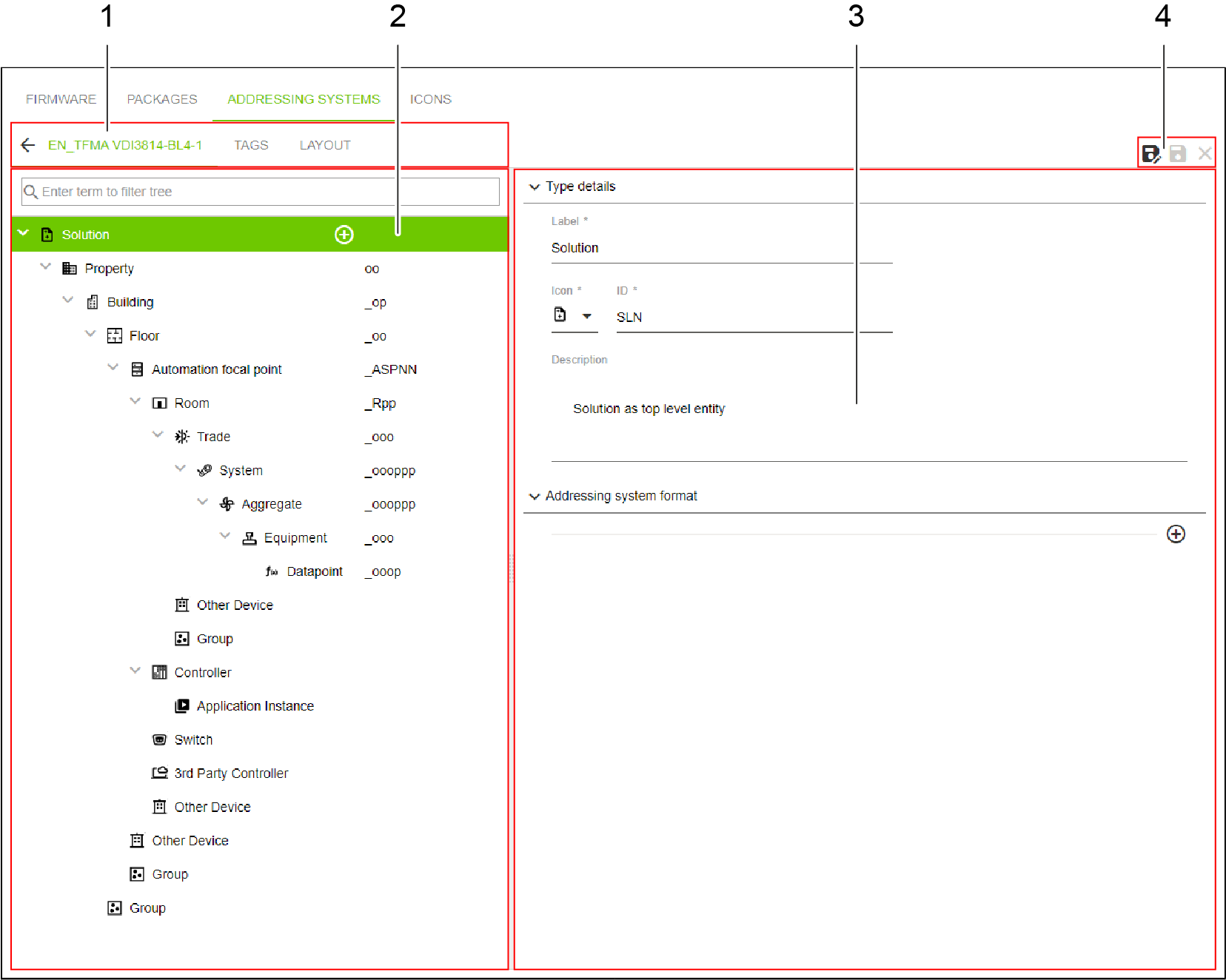
Position | Name |
|---|---|
1 | Sub-tabs
|
2 | Entity type tree (tree structure) For more information, see 8 Entity Type Tree. |
3 | Action area For more information, see 8 Entity Properties. |
4 | Buttons |