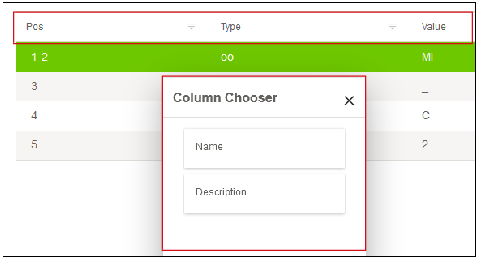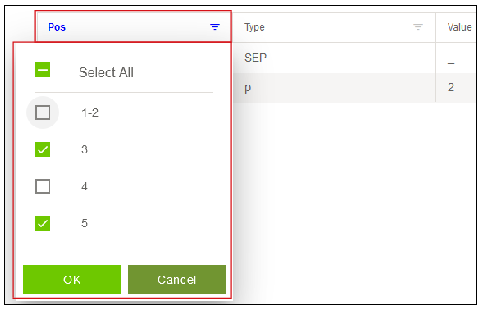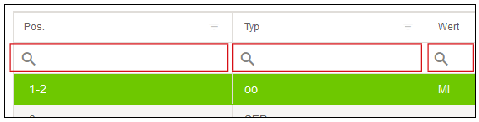General Operating Elements and Icons
The general icons listed below can appear in the graphical user interface.
Besides the descriptions in this product manual, nearly every one of the icons listed here offers a tooltip with a brief description right in the user interface.
Icon | Designation | Description |
|---|---|---|
| Back to Start screen | Closes the current solution and returns to the Start screen. |
| Minimize/maximize side menu | Expands or collapses the side menu. |
| Back to previous screen | Exits the current screen in the action area and returns to the previous screen. |
| Cancel operation without saving | Cancels an operation without saving any changes that may have been made. |
| Online documentation | Opens the context-sensitive online Help function. |
| Hide item | Hides an area or an individual item in the graphical user interface. |
| Show item | Displays an area or an individual item in the graphical user interface. |
| Pop-up Help | Activates the pop-up Help function. |
| Export data | Exports all files in xlsx format. |
| Save data/changes | Saves all changes that have been made. |
| Save as new structure definition under new name | |
| Solution locked | The solution is write-protected to prevent accidental editing. |
| Copy properties to clipboard | Starts the process of copying properties to the clipboard. |
| Paste properties from clipboard | Opens the contents saved to the clipboard to select them for pasting. |
| Manually defined value | Indicates a manually defined value.
You can find information on this in section 8 “ADDRESSING” Tab. |
| Delete item | Deletes one or more marked items. |
| Add item | Creates a new item. |
| Add new option | Adds a new option to the structure editor. |
| Add new license manually | Opens a dialog to manually add a new license to a controller (see 8 “LICENSES“ Tab). |
| Back to previous step | Goes one step back and cancels the last change that was made. |
| Go to next step | Goes one step forward if the “Back to previous step” function was used previously. |
| Freeze current screen | Freezes a screen so that it remains visible, even when a different item is selected in the tree structure. |
| Export entity tree | Exports the selected elements of the entity tree as a structured “Solution Builder Part Export” file (sbxpart file). You can find more information on this file in sbxpart file. |
| Import entity tree | Imports the entity tree as a structured “Solution Builder Part Export” file (sbxpart file). You can find more information on this file in sbxpart file. |
| Read entity properties from Excel | Imports the 8 Entity Properties from an Excel file. |
| Select again | Selects the last selection made again. |
| Column selection | Enables more columns, if available, to be added to the table by dragging and dropping them from the “Column Selection” dialog, or to be removed from the table by dragging them to the “Column Selection” dialog.
|
| Show all IPK packages | Displays an overview showing all IPK packages available on the controller. This requires WAGO Solution Builder to first have been connected to the controller package online to read the package information. |
| Edit item | Opens editing mode for a selected item or area. |
| Export addressing system | Exports the selected addressing system as a structured “Solution Builder Structure Definition” (sbsd) file. You can find additional information about this file under sbsd file. |
| Filter rows | Sets a filter and shows only the desired rows in a table.
|
| Show/hide row filter | Displays a search box in every column to enable column-by-column full-text search.
|
| Search box | Searches the entire contents of a table for a search term. |
| Column order | Clicking the column description sorts the list in ascending or descending order. |
| Show PDF document | Displays a linked PDF document. |
| Duplicate name | Indicates that a name has been assigned more than once. |
| Reload device model and update all linked device instances | Reloads the device model and updates all linked device instances. |
| Apply device settings from application template | Applies all default device settings from the Application template. |
| Renew all or expiring subcertificates | Renews all subcertificates or subcertificates that are expiring. |
| Query all BACnet objects cyclically | Starts cyclic reading of the BACnet objects. |
| Stop cyclic querying of BACnet objects | Stops cyclic reading of the BACnet objects. |
| Download the latest firmware version | Loads the latest firmware version from the ü WAGO Download Center. |
Get application template from WAGO Download Center | Loads a selected Application template from the ü WAGO Download Center. |