“LAYOUT” Sub-Tab
On the “LAYOUT” sub-tab, you can customize the layout for the property editor of the configuration page. As a general rule, the editor view in the configuration (see also 8 “Configuration” Menu Item) consists of aspects.
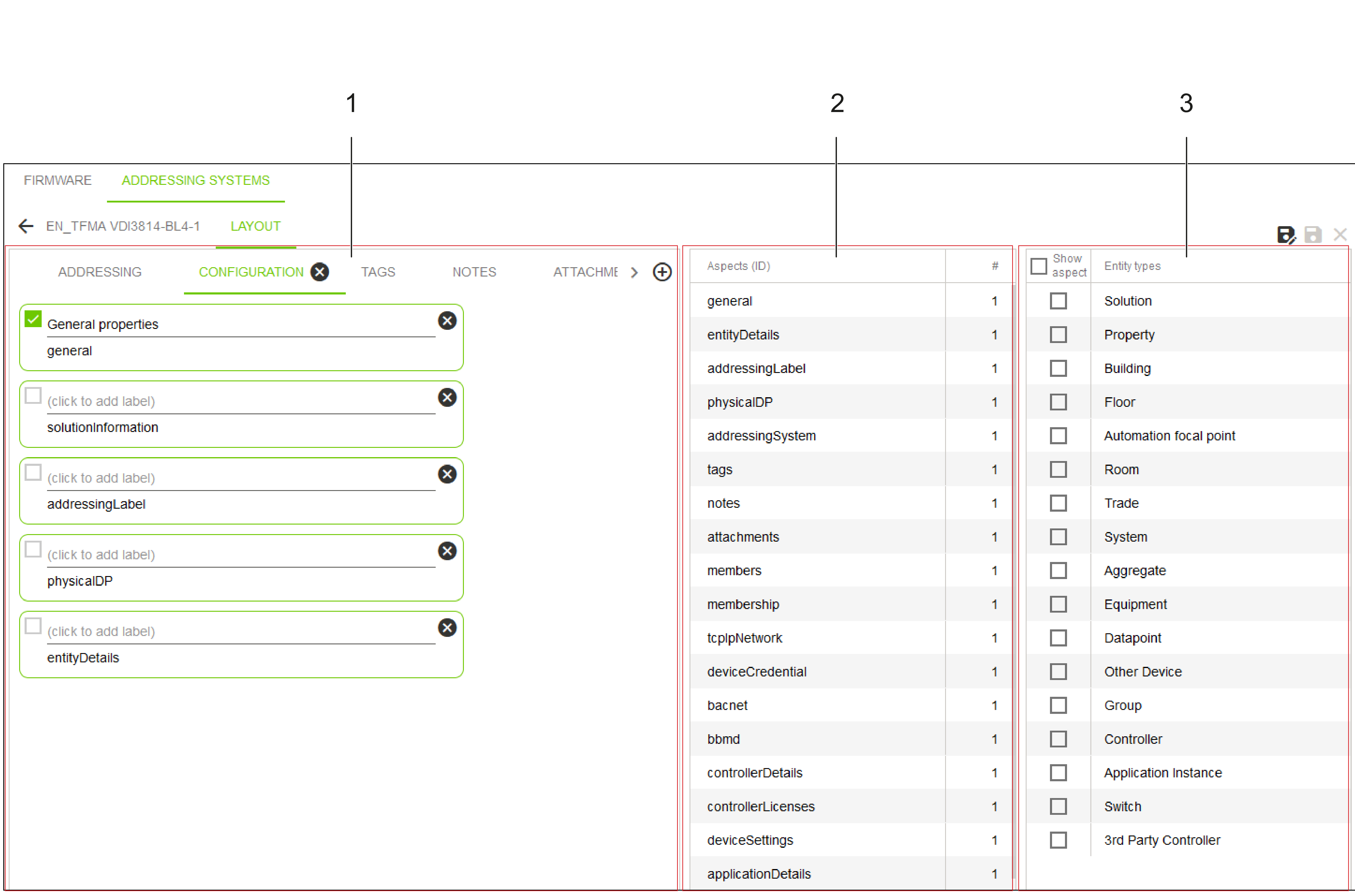
Position | Designation | Description |
|---|---|---|
1 | LAYOUT Tabs | Shows individual tabs with aspects and their settings. An unlimited number of tabs can be created. Aspects from the “Aspects (ID)” column can be assigned to the tabs that are created. |
2 | Aspects (ID) | Shows all aspects available in the system. The following information is displayed:
The “#” column indicates the frequency of aspect usage on the LAYOUT tabs. The aspects are displayed in the order corresponding to the configuration and are predefined by the system. For each aspect, a heading can be assigned and the “Collapse Aspect” option can be activated. The option of collapsing the aspects allows you to assign all aspects to just one tab, or only one aspect per tab. |
3 | Entity types | Shows all entity types that have been created. |