“TAGS” Sub-Tab
On the “TAGS” sub-tab, you can define the tags that are present in the addressing system as you like.
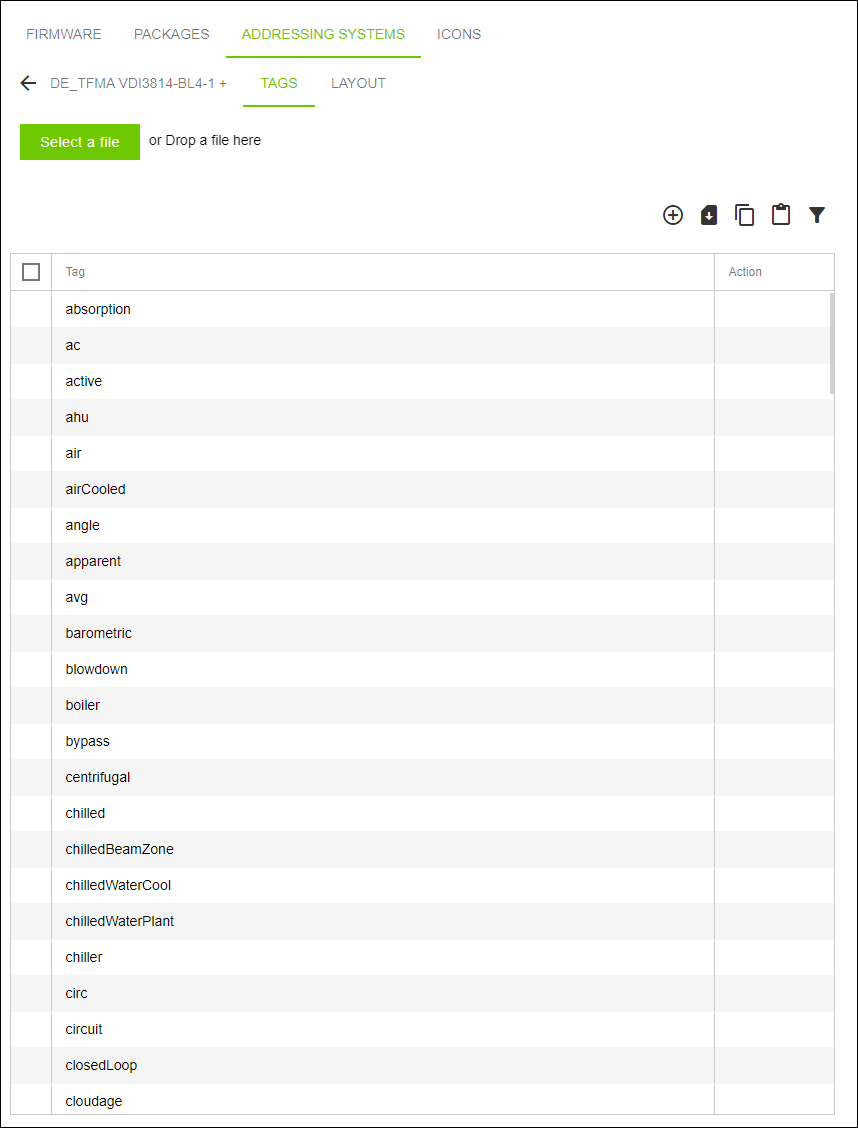
Designation | Description | |
|---|---|---|
Selection column | The table header indicates whether at least one row is selected in the options table and provides the following options. | |
| No selection has been marked in the column. | |
| At least one selection has been marked in the column. | |
Day | Shows the tag name. | |
Action | Creates an additional tag (below the selected tag) or deletes the selected tag. | |
Option tables (see 8 Options Table) or tags (see 8 “TAGS” Sub-Tab) can be copied via the clipboard, edited oustide the program and re-added. You can find more information about this in Section 8 Editing Options Tables or Tags Externally.

