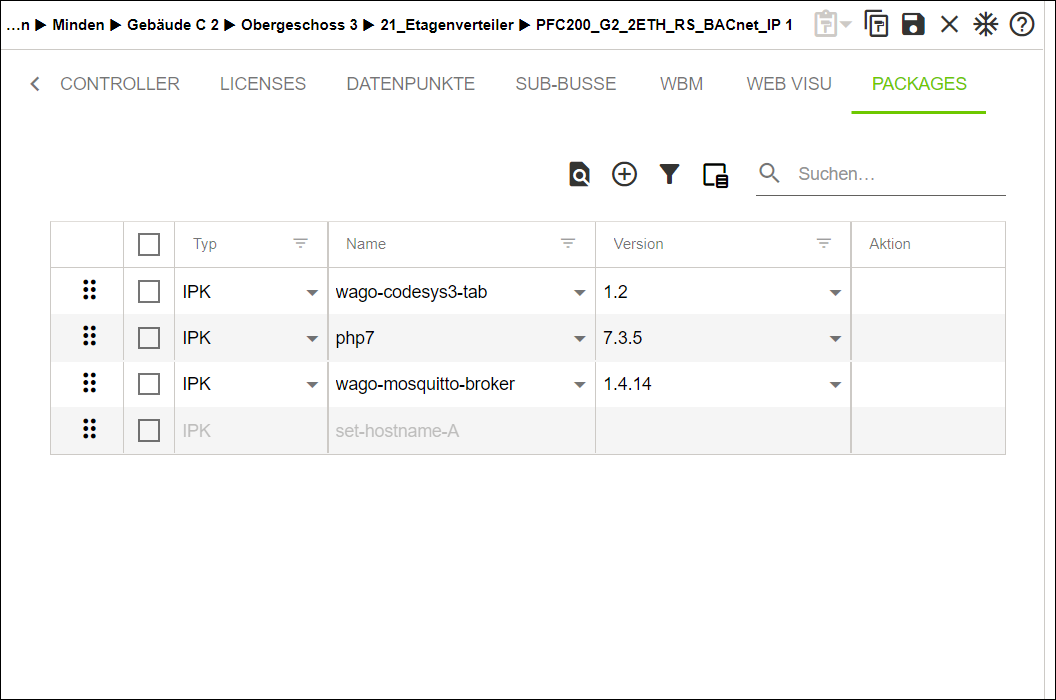“PACKAGES” Tab
The “PACKAGES” tab shows the IPK Packages are to be installed on the selected controller. The packages can be added using an Application template or created manually in this tab. The text color here indicates whether the individual package was added automatically or created manually:
Text color | Source |
|---|---|
Black | The IPK package was created manually in this tab. |
Light gray | The IPK package was added using an Application template. |
This tab appears only when the “Controller“ entity is selected.