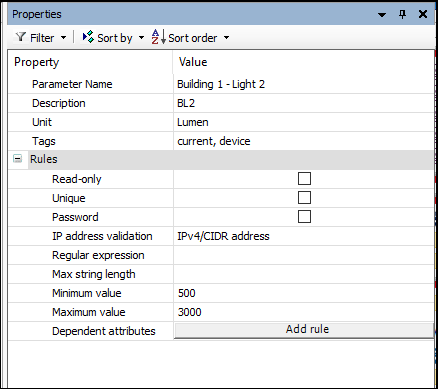Application Parameters
Application parameters (Parameter Set Objects) are always linked to formula definitions from an IEC Development Environment. The naming of formula definitions is subject to the strict CODESYS rules (e.g., no spaces or special characters). Here however, you can rename the parameters and describe them in more detail. These settings will be visible later on the configuration screen of the corresponding application in the WAGO Solution Builder software.
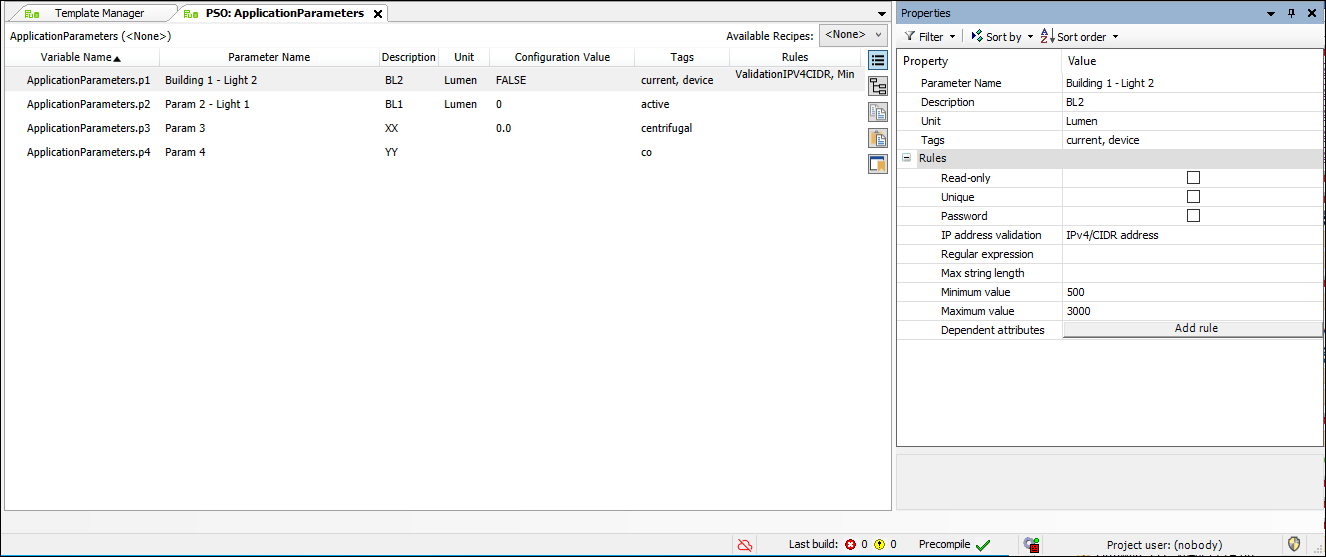
Designation | Description |
|---|---|
Available Formulas | Here you can select a formula. Normally, the “<None>” selection is used. |
Variable Name | Here you can display and edit the name of the parameter from the IEC Development Environment’s formula definition. |
Parameter Name | Optional field: Here you can view and edit the parameter name in the WAGO Solution Builder software. This field accepts special characters. |
Configuration Value | Shows the value defined for a parameter in the program code or in the selected formula.
Note: |
Description | Optional field: Here you can display and edit the description of the parameter in the WAGO Solution Builder software. |
Tags | Optional field: Here you can display and edit the parameter tags. A selection list of all tags appears when the field is selected; any number of tags can be selected and thus assigned to a parameter. |
Unit | Optional field: Here you can display and edit the physical unit of the parameter value. |
Rule | Optional field: Here you can display and edit the parameter rules. When this field is selected, a Properties window opens in which rules can be selected or new rules created.
Note: |