“Filter“ Menu Item
You can use the “Filter“ menu item to search through the solution by applying different criteria and properties and to save filters in search configurations. Once they are saved, the filters are then available at all times in the entity tree, as well as for automatic assignment of controllers in groups (see 8 “GROUPS“ Tab).
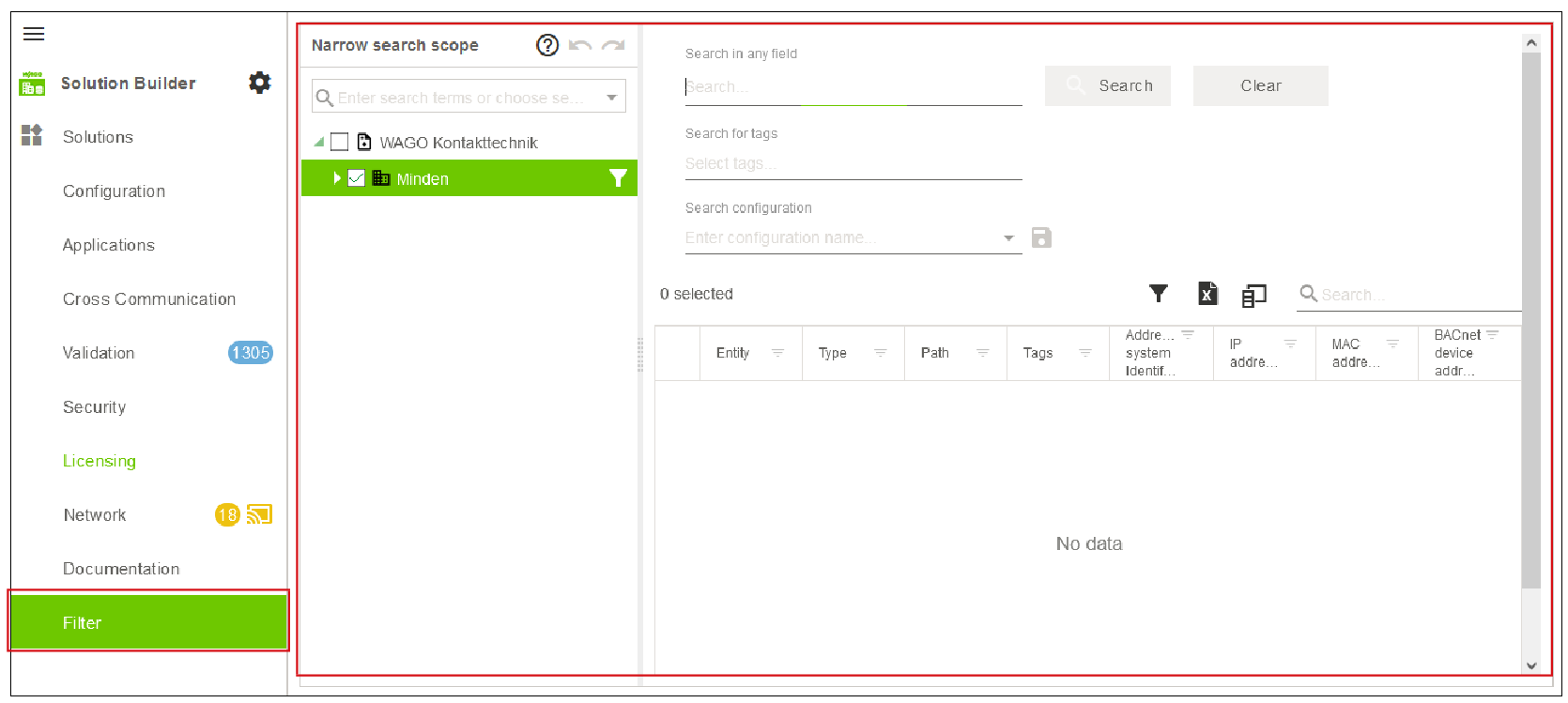
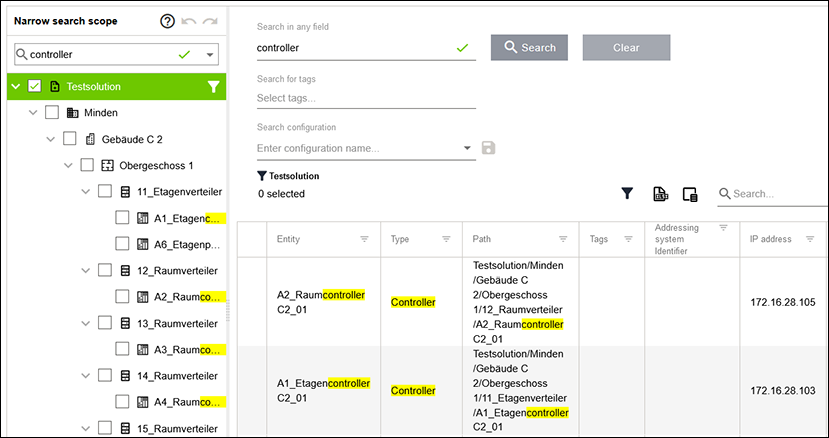
Designation | Description |
|---|---|
[Search] | Starts a search. |
[Delete] | Clears the search entries and results from the search dialog. |
Search in all fields | Full text search can be used to search all properties of the entities. |
Search for tags | Search for one or more tags on entities. |
Search configuration | Restrict the search area via the entity tree. |
Limit search results | Enter the name and save the search configuration using the Save icon. From the drop-down menu, you can select any of the saved search configurations to open and activate them or delete them. |
| Exports the search results to an *.xlsx file in the form of a table. |
