Start View
The Start screen appears immediately after the Software is launched and can be considered a starting point for all other activities.
In the Start screen the action area contains a list of existing solutions (see also 8 “Solutions” Menu Item).
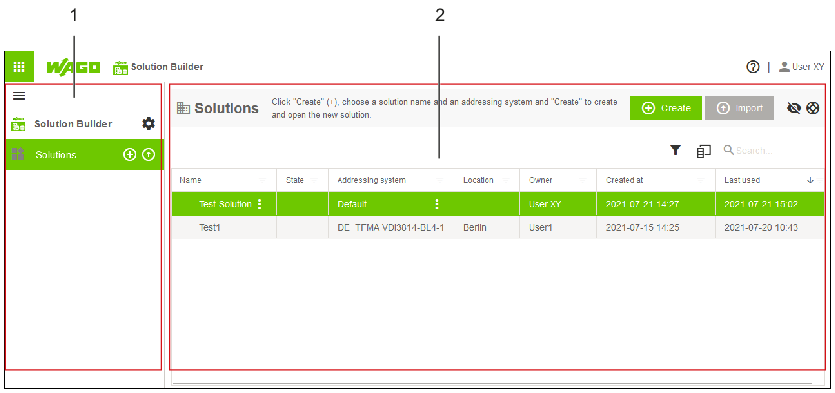
Position | Designation | Description |
|---|---|---|
1 | Side menu (closed) | Here you can create a new solution or import an existing one. In the Start screen the side menu does not have any sub-menu items because no solution has yet been selected in the action area. You can find further information in 8 Side Menu. |
2 | Workspace | Displays the two sections of the workspace:
Shows a list of existing solutions in the action area. You can find further information in 8 Workspace. |