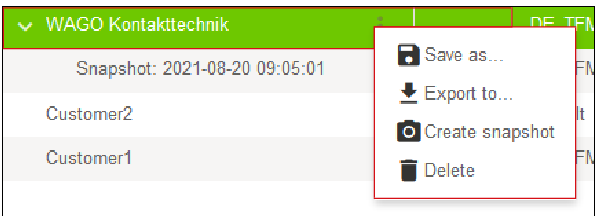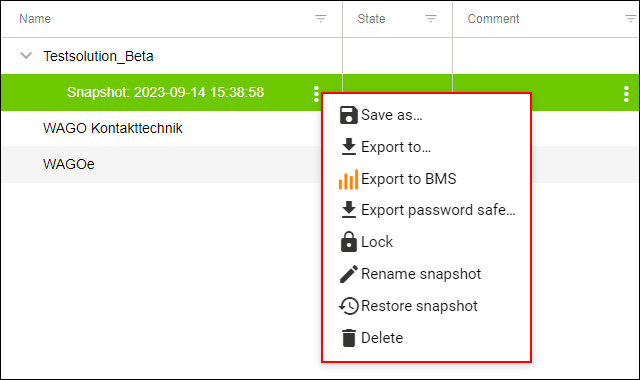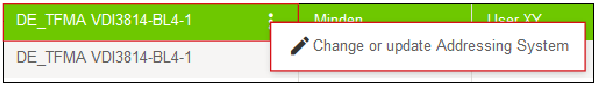“Solutions” Menu Item
The “Solutions” menu item provides an overview of existing solutions. You can use this menu item to export and save solutions. It also offers a snapshot for a complete solution. The overview also shows the status, the selected addressing system and general data on the creation date, the owners and the last date of use for all solutions.
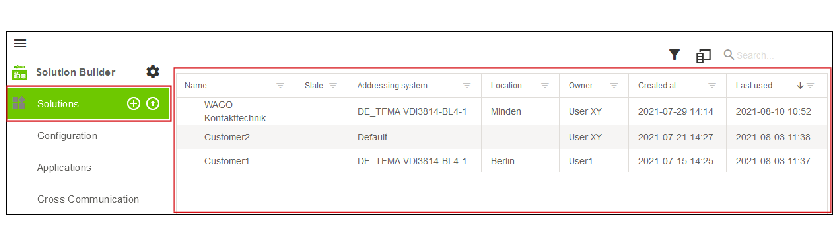
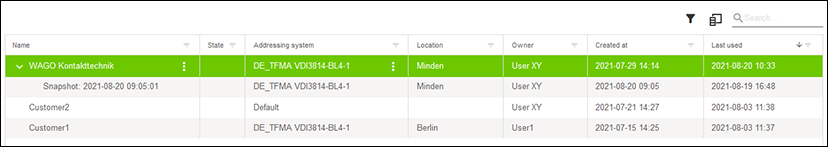
Designation | Description | |
|---|---|---|
Name | Shows the name of the solution. | |
| The following actions can be executed via the drop-down menu:
| |
The following actions can be performed when a snapshot exists:
| ||
Status | Indicates the solution’s connection status. In the “Online” state, the status appears; in the “Offline” state, this line remains blank. | |
Addressing system | Shows the addressing system used for the solution. | |
| An addressing system can be selected or updated via the drop-down menu.
Note: | |
Location | Optional field: Entry for the place of use of the solution | |
Owner | Optional field: Entry for the solution owner | |
Created on | Timestamp for creation of the solution | |
Last used | Timestamp of when the user last used the solution | |