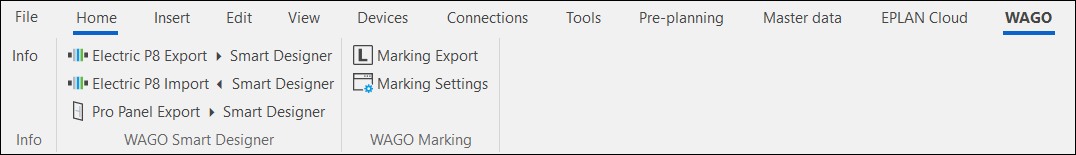Install the plug-in
The current EPLAN interfaces for WAGO Smart Designer and WAGO Smart Script marking software are available for download free of charge at:
www.wago.com/eplan-interface.
The interfaces for WAGO Smart Designer are also available at:
https://configurator.wago.com.
 Note
Note
Use current interface!
Older versions of the interface are not continuously supported by WAGO.
- Use the current interface version.
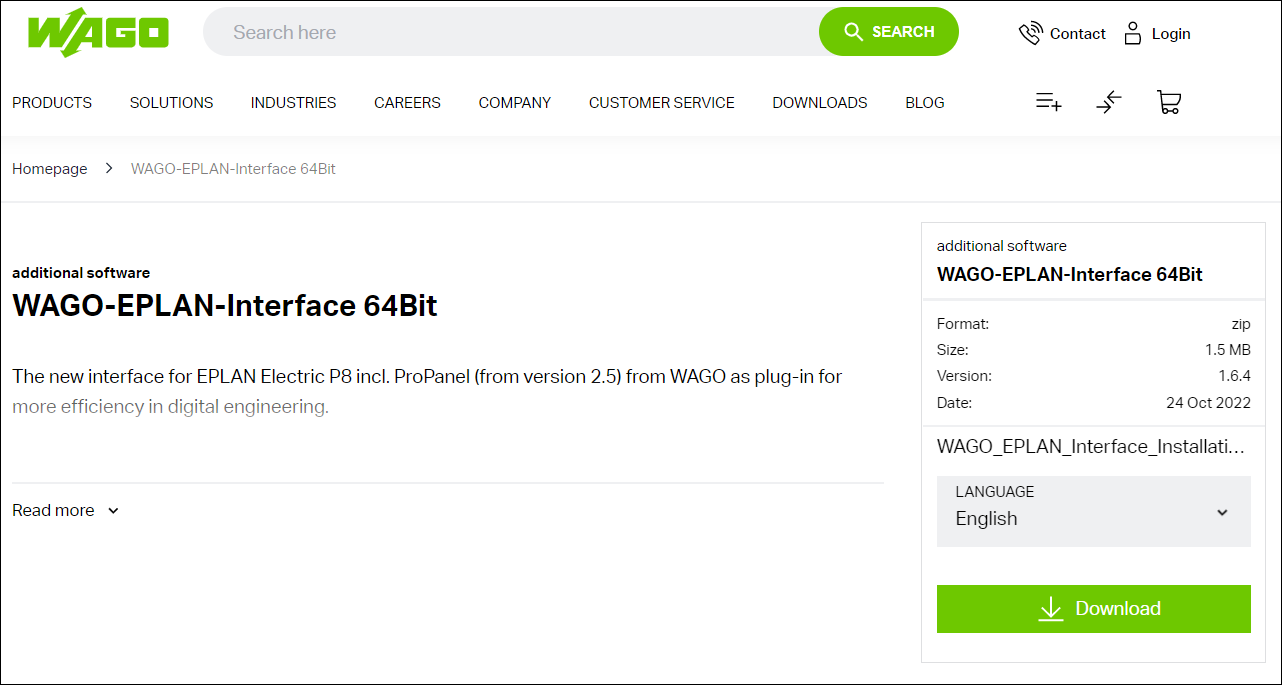
- Download the installation file "WAGO_EPLAN_Interface_Installation.exe".
- Run the installation file.
- The interface in EPLAN Electric P8 is installed automatically.
- An interface for export and import from and into the WAGO Smart Designer and the WAGO Smart Script software is created.
- At the end of the installation, restart EPLAN to apply all interface information to the system.
- After a successful installation, another WAGO tab appears in the menu bar.