Device Structure
The Device Structure panel is used for display and providing navigation between the different devices integrated in a project. The panel is opened from the “VIEW” tab, [Device Structure] button.
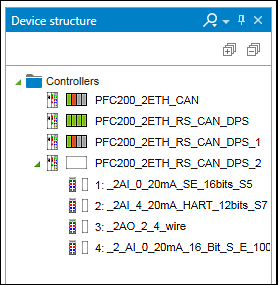
The devices are organized in groups that are based on product segments of a Product Catalog, e.g., “Controllers,” or “I/O Systems”.
Device types are represented with different pictograms. A four-section display behind the device pictogram indicates a device’s status for the connection, PLC, internal bus and fieldbus (see General Status Display for Connections).
Note: If you use the version management of e!COCKPIT (add-on “ e!COCKPIT SVN”), then the status that an object has in the SVN repository is displayed in the device and program structure by a symbol in front of the device pictogram (see Status Indicators for Version Management). You can find an explanation of the status displays in the CODESYS online help under “Add-ons” > “CODESYS SVN” > “Reference user interface” > “Superimposed symbols”.
A yellow warning triangle  is displayed before the name of the device if the device has a license requirement.
is displayed before the name of the device if the device has a license requirement.
The device name corresponds to the name from the device description file and can be changed by double-clicking the name.
Other functions can be accessed via the context menu of a device. These functions are explained under Context menus.