Programming
e!RUNTIME is integrated in e!COCKPIT user interface. This is the 3S hardware-independent CODESYS IEC 61131-3 programming system (version 3.5).
e!COCKPIT can assign elements for program development to (fieldbus controllers), thus enabling for example the implementation of fieldbus and I/O configurations, visualizations, motion control and other tasks.
- Open the “Program Structure” panel.
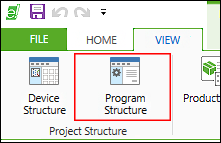
A CODESYS application with a library manager, “PLC_PRG” program and a task configuration is created for each head station incorporated. Other applications can be created on the same level or below.
A “project library” is created for POUs, which applies to all applications.
You can incorporate additional CODESYS elements via the context menu in the Program Structure, such as additional POUs, files, variable lists or visualizations (see CODESYS online help, “Adding an Object”).
Right-click the project library and choose [Copy] to copy, for example the entire content of this directory, to a directory of an appropriate project application. Copying and inserting is also possible between different instances of e!COCKPIT.
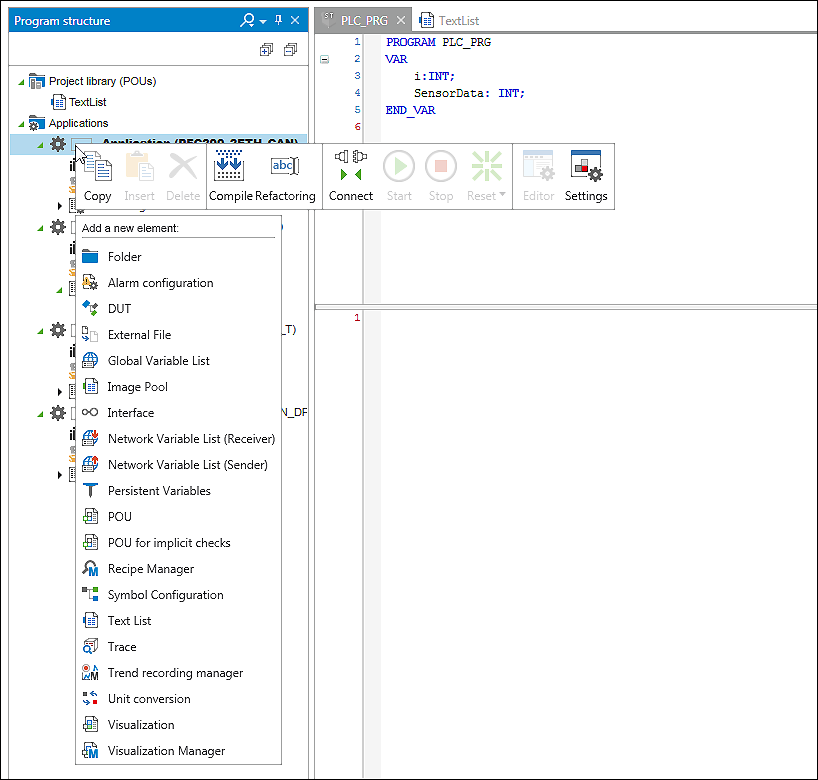
“POUs” are program organization units/objects that form a controller program. When you create a POU, the workspace is adapted accordingly. Depending on the selected programming language, other tabs are added to the menu ribbon and new panels are shown (e.g., “Tools”).
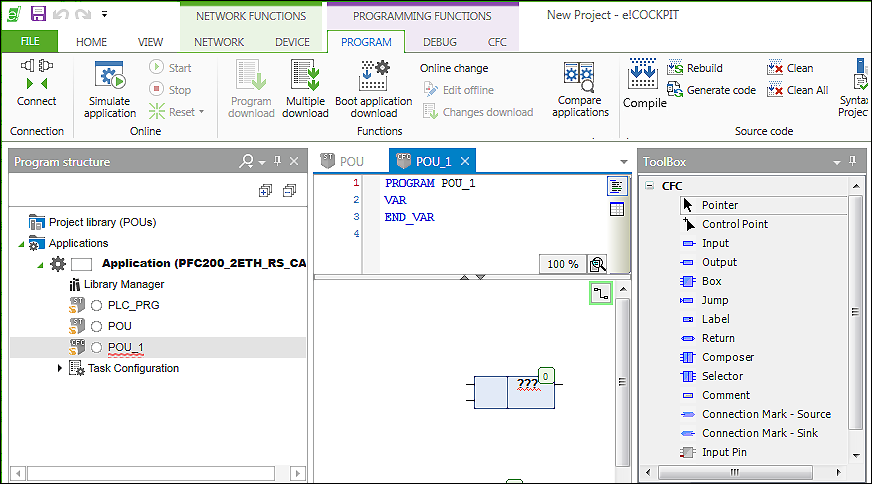
The use of individual panels is described in the CODESYS online help.
The context menu of an application also enables you to copy, insert or delete the appropriate application, connect the device, start and stop the application, open the programming editor or view/change the settings of the application.
For additional information see:
- Workspace > “Programming” Workspace
- Panels > Program Structure
Additional information
- Creating Libraries
- Adding Libraries
- Creating Programs
- Performing I/O Mapping
- Compiling and Validating an Application
- Debugging an Application
- Simulating an Application
- Creating Visualizations
- Connecting
- Downloading Applications to the Device
- Starting Application
- Importing CODESYS V2 and V3 Projects
- Importing/Exporting Program Elements
- Adjusting the Compiler/Visualization Profile