Creating Libraries
- Select a library template in the Start or Backstage view.
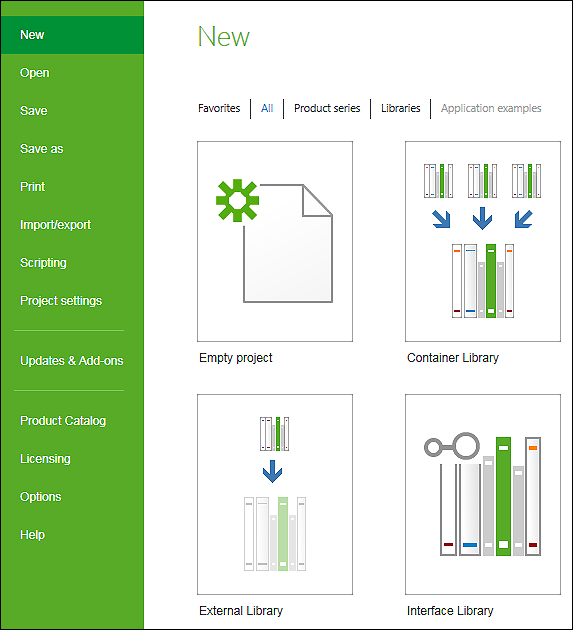
- The main view with the “Program Structure” panel opens.
- Create your library.
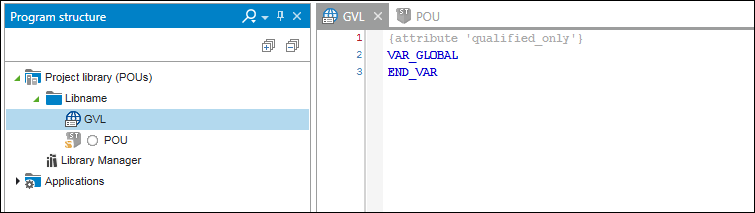
- To check the created library, click the [Syntax check project library] button in the “PROGRAM” tab of the menu ribbon.
- This checks the written library according to IEC 61131-3.
- To save the library as a compiled library with the “compiled-library” suffix, click [Compile and save] in the menu ribbon.
- To save the library in the system repository, click [Save in library repository] in the menu ribbon.
You can also save and install the library in the Backstage view (“FILE” tab > [Import/Export] > [IEC Library]).
For additional information see:
- Backstage View > “Import/Export” Page