“Options” Page
The “Options” page contains general settings such as language selection or resetting of the workspace, as well as CODESYS specific settings. For additional information, open CODESYS Help.
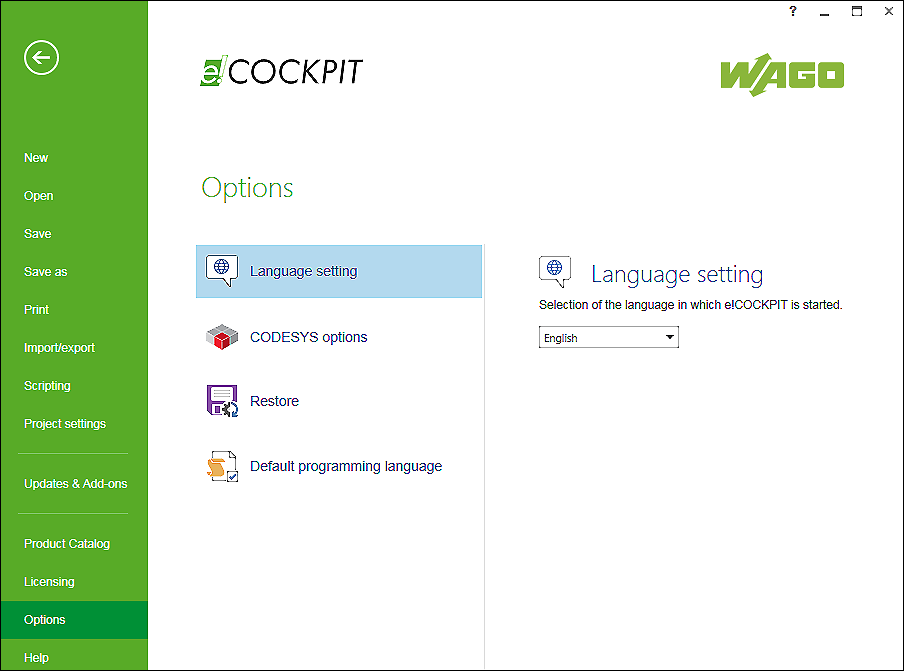
Button | Description |
|---|---|
[Language setting] | Sets the language in which e!COCKPIT is started (German, English, French) The setting is activated when the software is restarted. |
[CODESYS options] | [Options] opens a window with general options that control the appearance of the CODESYS user interfaces embedded in e!COCKPIT (see CODESYS online help: “Options dialog”). [Library/visualization elements/visualization styles repository] opens library repositories, visualization elements and styles that are installed and used in CODESYS projects. The repositories stored there are installed from the specified location permanently in e!COCKPIT. When changing to other libraries, for example, these must not be replaced in the local system folder but must be imported from the repository in e!COCKPIT and installed. |
[Restore] | [Restore] saves the current project at regular intervals if changes were carried out. The save interval can be set in minutes (default activated, 10 min). |
[Default programming language] | [Default programming language] opens a selection field to set the default programming language. This affects how new projects are created and when adding objects in an existing project. A POU object (PLC_PRG) is automatically generated in the default programming language. The programming language is retained after a reboot and saved separately for each Windows user. If this setting remains unchanged, “Structured text (ST)” is used. If a template is used to create a project on the “New” page of the Backstage view, the programming language can also be set there. However, the setting only applies to the template. The following objects of a newly created project are generated again with the default programming language |
For additional information see:
- Operating > Saving Projects Automatically