Saving Projects Automatically
Projects are saved automatically every 10 minutes if changes are carried out. Proceed as follows to activate/deactivate this function or change the save interval:
- Open Backstage view.
- Click [Options] in the navigation bar.
- Click [Restore].
- To activate the function tick “Restore − Save information”. To deactivate the function, untick the option.
- To change the save interval, enter the corresponding number of minutes in the input field.
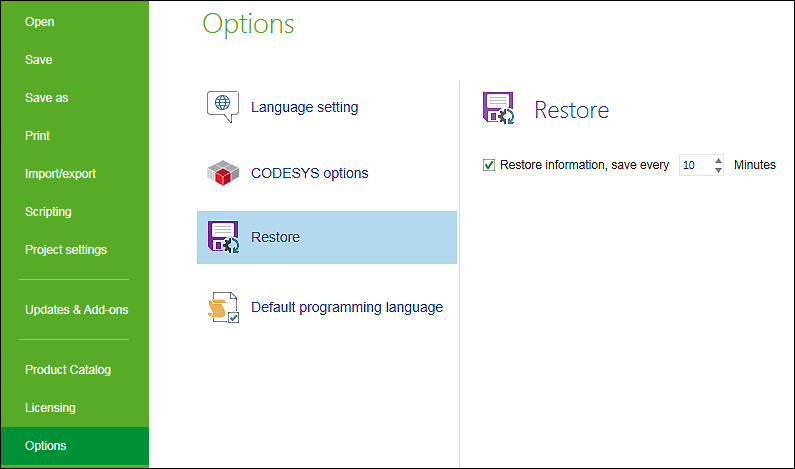
The (up to 10) automatically saved versions per project are shown on the “Open” page
For additional information see:
- Graphical User Interface > Backstage View (Files and Settings)
- Backstage View > “Options” Page