“Print” Page
The “Print” page generates a print version of the entire project content or selected objects.
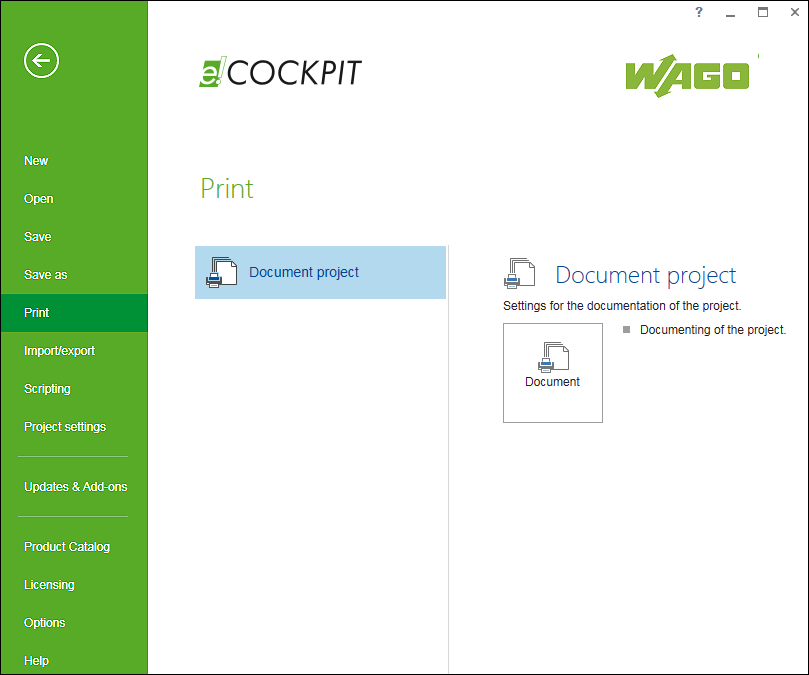
Button | Description |
|---|---|
Document project | |
[Document] | Opens a dialog for selecting contents of the current project that can be combined and printed |
For additional information see:
- Operating > Documenting and Printing a Project