“SCAN” Tab
The “SCAN” tab opens when searching for devices on the network (e.g., [Scan] button via the “NETWORK” tab).
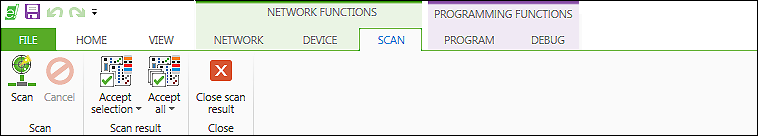
The “SCAN” tab contains the following operating elements:
Symbol | Function | Description |
|---|---|---|
“Scan” Group | ||
| Scan | Starts the scan process |
| Cancel | Aborts the current scan and displays all devices found to that point in the scan preview |
“Scan result” Group | ||
| Accept selection | Adds devices to the project found and selected during the scan |
| Accept all | Adds all devices found during the scan to the project |
“Close” Group | ||
| Close scan result | Closes the scan result |
For additional information see:
- Network View > Scan View
- Operating > Scanning the Network and Devices




