Activating Automatic Updates
After the program is launched, the “Automatic updates” dialog is displayed.
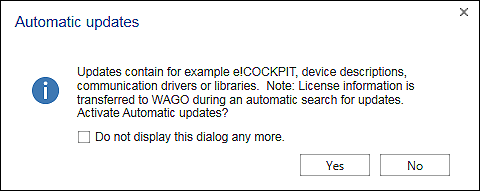
- To automatically search for updates when the program launches, click [Yes].
If you choose [No], you can enable the Update function later: In the Backstage view (“FILE” tab) “Updates & Add-ons” page, tick the “Check for updates and transfer license information” checkbox (Internet connection required on starting the program).
The update process compares your license information with the records of WAGO GmbH & Co. KG.
For additional information on performing updates, see under Performing Software Updates.