Excluding Programs for Compiling
If you wish to connect and compile an application, you can exclude individual programs that must not be compiled.
- Right-click in the Program Structure the program that must not be compiled, e.g., “PLC_PRG”.
- Click Settings in the context menu.
- In the dialog click the “Build” tab and activate the “Exclude from compiling” check box.
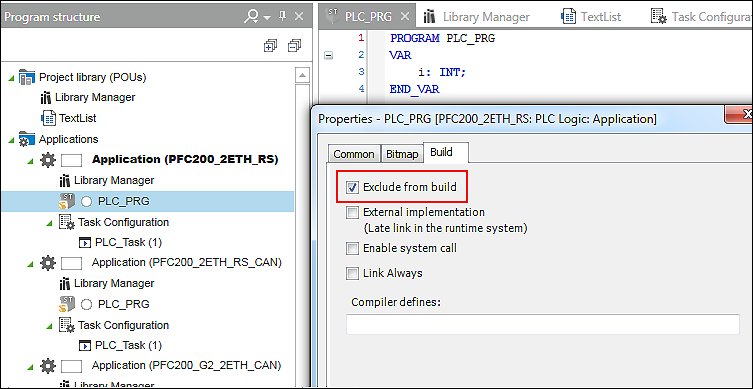
- Click [OK] to confirm.
- The program is displayed in gray and in italics.
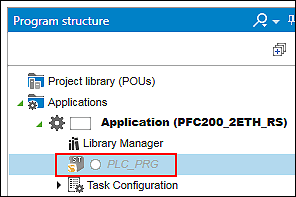
For additional information see:
- Workspace > “Programming” Workspace
- Panels > Program Structure