Downloading Applications to the Device
- To download the selected application to the controller, click [Program Download] in the “PROGRAM” menu ribbon.
To load multiple applications/parameters on the device and set other options (e.g., Online Change), click [Multiple download] in the “PROGRAM” menu ribbon. 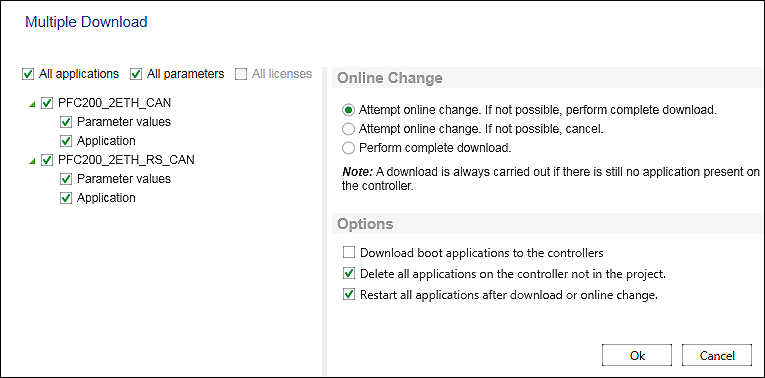
- All devices with associated applications and parameters are preselected by default. Use the mouse to untick components that are not to be loaded as required.
- Change CODESYS options (right column) as needed.
- Your settings in the CODESYS options are saved and pre-selected when there is a multiple download.
- Click [OK] to upload the selected applications to the controller.
For additional information see:
- Menu Ribbon > “PROGRAM” Tab