Performing an Input/Output Test for Digital Input/Output Modules
To verify the wiring of digital input/output modules, switch an LED on or off with e!COCKPIT.
The input/output test requires the device to be connected online and “Manual override mode” to be active (“I/O-CHECK” tab).
- Open the Device Detail view.
- Click the LED of the relevant module.
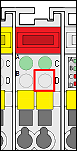
- Verify if the device’s LED mirrors its on-screen behavior in e!COCKPIT.
If this is the case, the module is connected correctly. The display is reset as soon as the Device Detail view is closed.
For additional information see:
- Menu Ribbon > “I/O CHECK” Tab