“I/O CHECK” Tab
This tab enables a systematic input/output test to be performed. It verifies that a controller is wired correctly. Both individual modules and entire nodes can be tested. The “I/O CHECK” tab is displayed if a device is selected or the Device Detail view of a device is opened. If several devices are selected, the “I/O CHECK” tab is hidden.
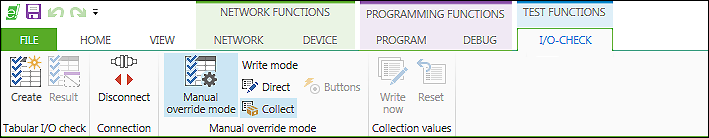
The “I/O CHECK” tab contains the following operating elements: Active functions are highlighted in blue.
Symbol | Function | Description |
|---|---|---|
“Tabular I/O check” Group | ||
| Create | Tests the connection (systematic hardware function test) |
| Result | Switches the view of the “Status” and “Test Result” columns on/off |
“Connection” Group | ||
| Connect | Opens an online connection to one or several selected devices. The CODESYS application is connected with the target system. An ongoing online simulation is closed. The status of the button depends on the devices selected: “Connect” if no device is connected, “Disconnect” if all selected devices are connected. If the selected devices have different connection states, all devices are disconnected on the first click and connected with a second click. Connection requirements: - error-free program compilation Connection to the selected device (login) is performed for all applications. |
| Disconnect
| Disconnects the development and target systems (controller or simulated device) and returns to offline mode |
“Manual override mode” Group | ||
| Manual override mode | Activates/deactivates the “Manual Override Mode”: If the “Manual Override mode” is not active and there is an online connection to the device, the monitor mode is automatically activated, i.e., actual values of the I/O module are displayed (read only). |
| Direct | Activates/deactivates the mode for direct writing to the I/O module |
| Collect (Number of prepared changes) | Writes prepared changes (marked with an asterisk) to the module |
| Buttons | Activates/deactivates the push-button mode for digital inputs/outputs |
“Collection values” Group | ||
This tab group is displayed if the “Collect” mode is active (blue background). | ||
| Write Now | Write collected values to the module. Changed values are indicated with an asterisk. |
| Reset | Reset collected values. Changed values are indicated with an asterisk. |
Besides this systematic input/output test, a simple test can also be performed for digital input/digital output modules via the Device Detail view (see Device Detail View).
For additional information see:
- Workspace > General Status Display for Connections
- Operating > Connecting
- Operating > Connecting and Disconnecting Devices
- Operating > Performing an Input/Output Test for Digital Input/Output Modules
- Operating > Performing a Systematic Input/Output Test (I/O CHECK)









