Opening an Existing Project
- Launch e!COCKPIT.
- Recently edited projects are displayed in the Start view under “Last used”.
- To open a project, click one of the displayed project entries. Alternatively click [Browse] to open projects of other sources ([Open] button) via the Start view.
 Note
Note
Dock the position of the project file!
To keep frequently used projects in the “Last used” list and place them at the top of the list, click the gray pin symbol behind project name. The pin is shown in green.
Click the pin again to float the project once more from the position. The pin is then shown in gray.
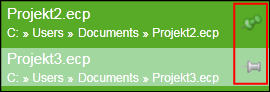
For additional information see:
- Graphical User Interface > Backstage View (Files and Settings)