Performing I/O Mapping
By I/O mapping is meant the mapping and assignment of input, output, and memory addresses of the controller to program variables that are used by the application. The I/O mapping is displayed in the Device Detail view below the device image.
- Open the Device Detail view.
- Select the I/O module with the mouse.
- Click the “Localbus I/O Mapping” tab.
- Click the “Variables” column in the corresponding fields and enter the variables/data points.
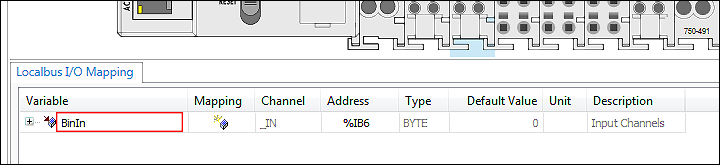
- The variable or data point is created and is available in the entire project.
Alternative:
You can use the Input Assistant to assign variables that are already known in the project.
- To do this, double-click a field.
- To open the Input Assistant, click the […] button.
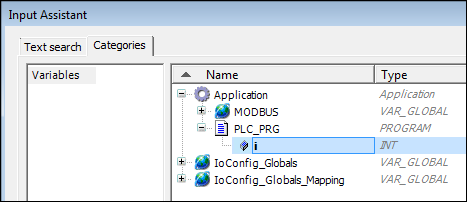
- Select the corresponding variable or the data point and confirm with [OK].
- The mapping is accepted for the project.
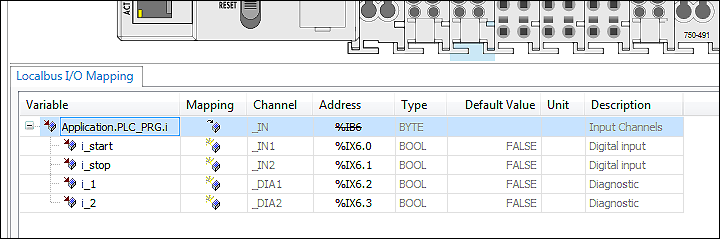
For additional information see:
- “Network/Devices” Workspace > I/O Mapping