Automate Module (Module Engineering)
Use the previously installed library for module engineering (see Install “WagoSolMTP” Library). This already provides many prepared functions and operating images to build a library of reusable modules. For all components of the module automation that are to be made known on the control level, corresponding functions from the MTP library must be used.
- Add your own controller or Touch Panel to your project?
- Open the program structure.
- Add a program block (POU) to your project. For example, select the implementation language “CFC”.

- Add a block from the “Tools” control panel and click the question marks.
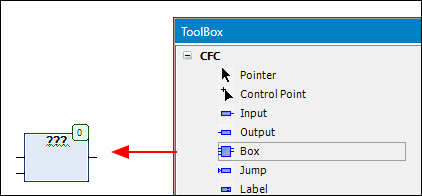
- Select the required function block from the “WagoSolMTP” from e.g., “AnaView”.
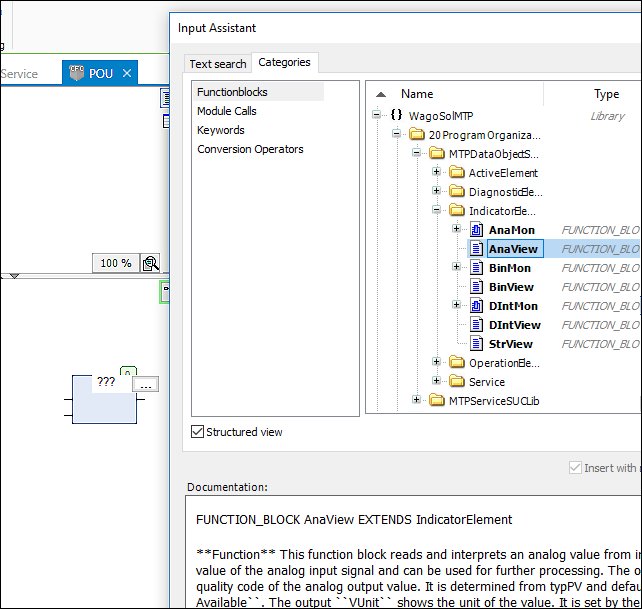
- Instantiate the function blocks.
Tip: Specify default values for the instantiation, e.g., “Tagname”. These are then also known in the control system 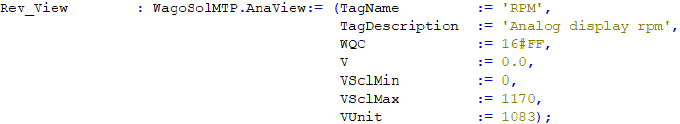
- Parameterize the function block and connect it with signals. Depending on the previously selected programming language, the procedure differs in detail.
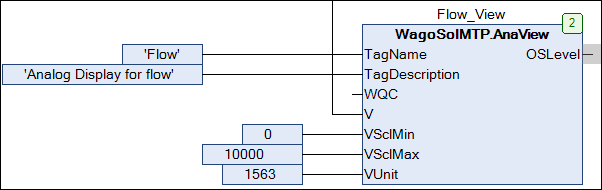
Of course, you can also create code for automation that is not mapped using function blocks of the MTP library. However, the programmed functions are not exported as MTPs and passed on to the control level.