Creating WAGO Device Package for WAGO Cloud
A device’s firmware and applications can be distributed to other devices via WAGO Cloud. To do this, you first create a WAGO device package with the desired data in e!COCKPIT. The device package can contain a device’s firmware and/or applications.
- Select the device for which you want you create a WAGO device package.
Notes:
- The controller in question must be a programmable controller.
- The function is not available if multiple devices are selected - On the “DEVICE” tab of the menu ribbon, click [Create package].
- The modal dialog “Create WAGO Device Package” opens.
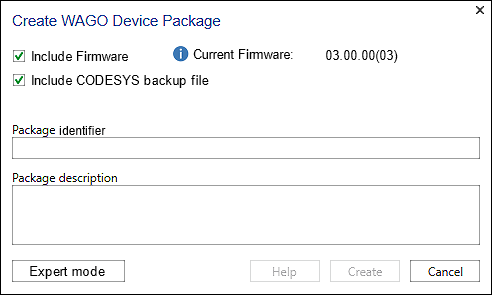
- The device package contains the following components by default::
- Firmware in the displayed version
- CODESYS backup file with all application-related data
(For a modified backup file, see Expert Mode: Customize CODESYS Backup File.) - You can also exclude the firmware or CODESYS backup file by deselecting the checkbox.
- Assign the package a unique identifier in the “Package identifier” field. This identifier appears in the file name and helps you identify the device package.
- In addition, provide a description for the package, which will then be displayed as additional information, for instance in cloud applications.
- To create the WAGO device package, click [Create].
Note: If the button is grayed out, select one or both of the options “Firmware” and “Include CODESYS backup file.” Always fill in both text fields as well. - Select the target directory for the WAGO device package through the file selection dialog.
The package name has the following structure:
[Package identifier]_[date].[file extension according to content]
The file extension is based on the content of the device package. This allows you to identify what components the archive package contains when using it later:
- *.wdpkg (“WAGO Device Package”)
contains the device’s firmware and application. - *.wfpkg (“WAGO Firmware Package”)
contains only the device’s firmware. - *.wapkg (“WAGO Application Package”)
contains only the device’s application.