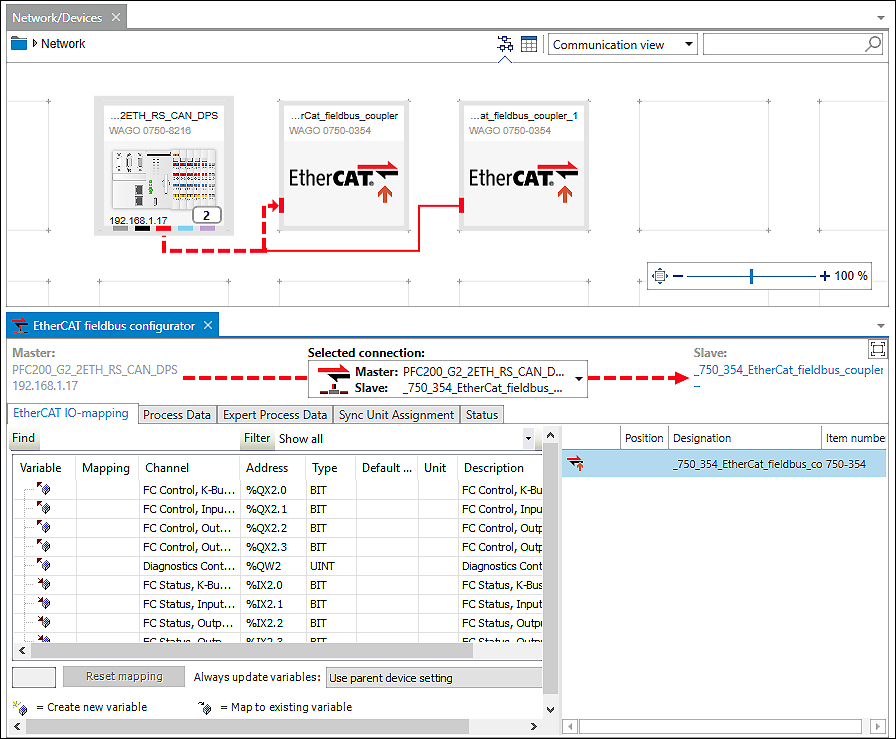EtherCAT Settings in e!COCKPIT
e!COCKPIT integrates various configurators and settings options to configure device parameters, as well as fieldbus-specific device interfaces and connections between devices.
Communication-related are made in e!COCKPIT in the following places:
-
“Settings” panel
→ see General Settings for Devices and Fieldbus Interface
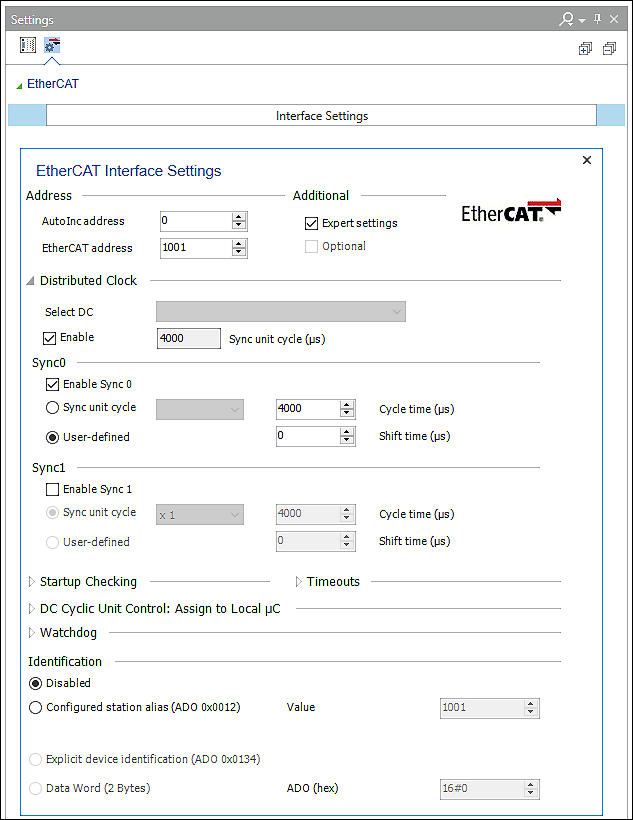
- Data point configurator in the Device Detail view
→ Configuration of the data points that the slave makes available to other devices (see Slave Settings in the Data Point Configurator)
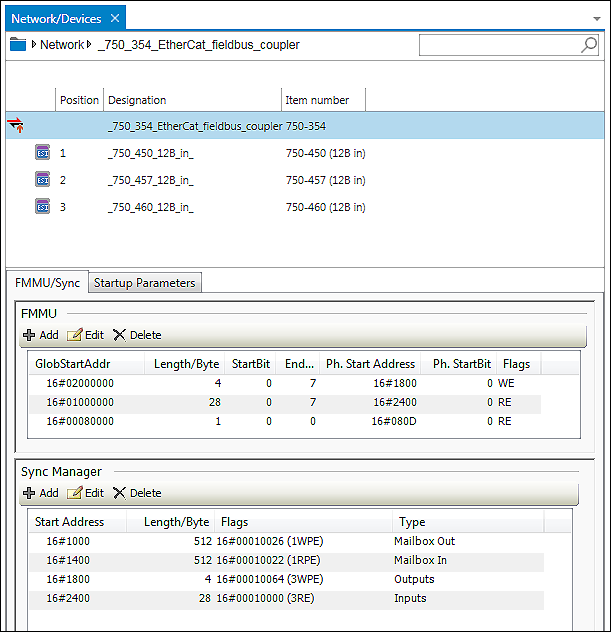
- Fieldbus configurator
→ Configuration of connections between the master and slave on the data point level (see Master and Connection Settings in the Fieldbus Configurator)