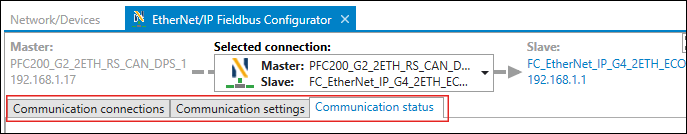Master and Connection Settings in the Fieldbus Configurator
The EtherNet/IP connection, and thus the data points to be transmitted between the EtherNet/IP master and slave, are configured via the fieldbus configurator. The connections to be used and their communication parameters are configurable. Furthermore, data points are mapped to program variables here so they can be used in the program of the master.
The [Configurator] button opens fieldbus configurators in the Network view in the context menu of the respective connector or fieldbus connection line.
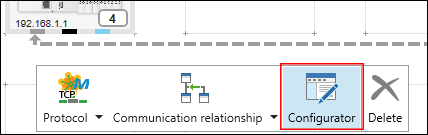
The selected connection between the master and slave device is displayed at the top of the fieldbus configurator.
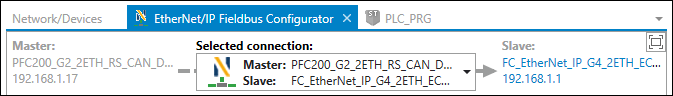
The slave device on the right (blue) serves as a link to jump to the Device Detail view to configure slave data points directly.
The “Selected Connection” drop-down list shows all connections to and from selected devices of the graphical or tabular Network view:
- If a master is selected in the Network view, all existing connections to slaves are shown in the drop-down list.
- If a slave is selected in the Network view, all connections that relate to the network are shown in the drop-down list.
- If multiple devices are selected in the Network view, then the connections in the drop-down list are limited to those that relate to these selected devices. Thus the selection made in the Network view already pre-selects connection.
Changing the selection in the drop-down list of the fieldbus configurator does not affect the selected devices in the Network view.
You can make EtherNet/IP settings on the following three tabs: