Graphical User Interface
The graphical user interface is structured in the following areas.
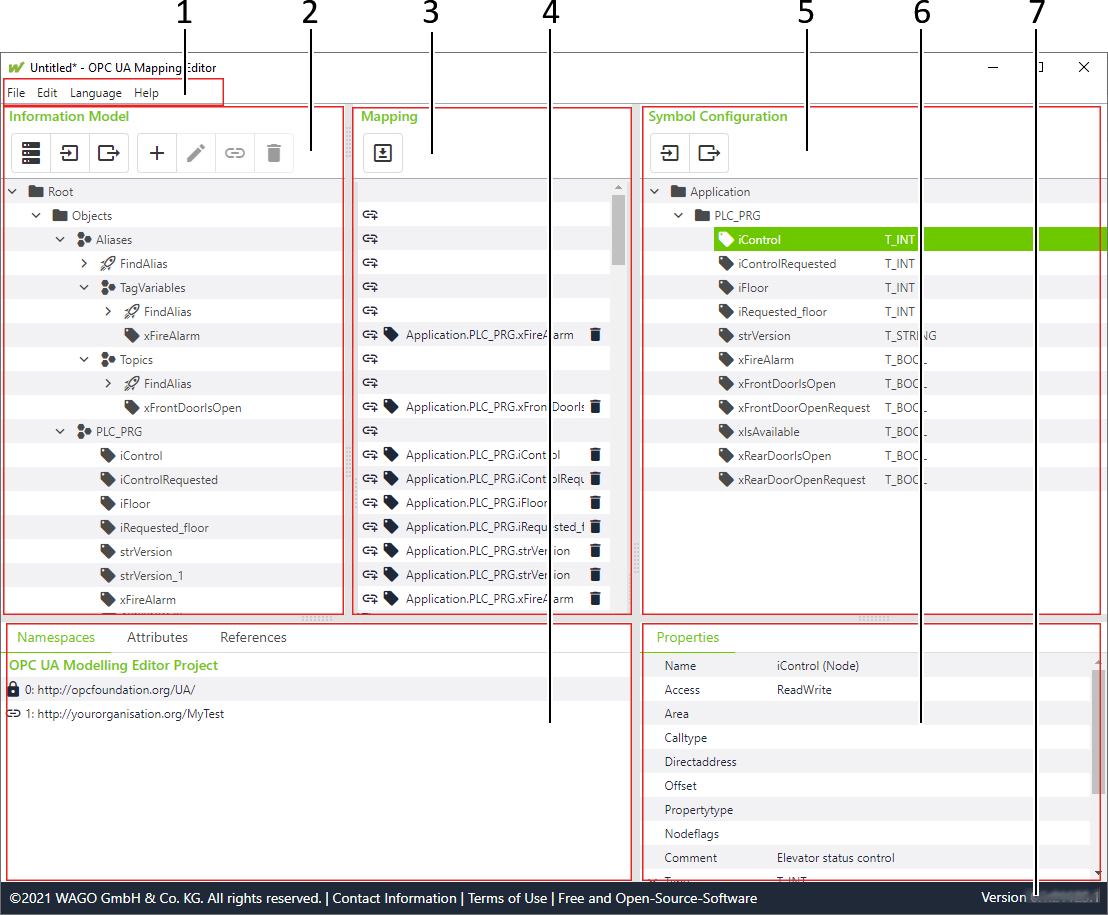
No. | Description |
|---|---|
1 | File and Project |
2 | Information Model |
3 | Mapping |
4 | Information Model and Mapping Properties |
5 | Symbol Configuration |
6 | Symbol Configuration Properties |
7 | Status bar |