Side menu closed
On the Start screen, the side menu is closed and contains the two menus Settings and Solutions.
The side menu is structured as follows in the Start screen:
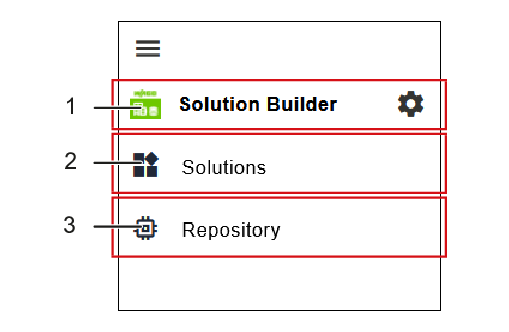
Position | Designation | Description | |
|---|---|---|---|
1 | “Settings” menu |
| Opens the settings dialog for the Software. You can find further information at 8 “Settings” Menu. |
2 | “Solutions” menu | Closed (collapses) “Solutions” menu; when open, it contains all menu items for managing solutions and devices. You can find further information at 8 Side menu open. | |
| Creates a new solution. Opens the “Create Solution” dialog. You can find further information at 8 “Create Solution” Dialog. | ||
| Imports an existing solution. Opens the “Import Solution” dialog. You can find further information at 8 “Import Solution” Dialog. | ||
3 | “Repository” menu | Storage location and management of firmware versions for the supported controllers. You can find more information in 8 “Repository“ Menu. | |


