Defining Entities and Creating Users
- Create a new solution (see 8 Create New Solution).
- Under “Solution Name,” enter the name User Access Rights.
- Under “Addressing System,” select AMEV BAM 2021 E1.
- Under “User,” assign a new solution user.
- Under “Password,” assign a new password.
- Click [Create].
- The user is created as an “owner” in the solution and can then set and assign all access parameters. This user is not subject to any access restrictions itself!
- In the “Solutions” menu, click the “Configuration” menu item.
- Create three entities of type “Building” in the tree structure.
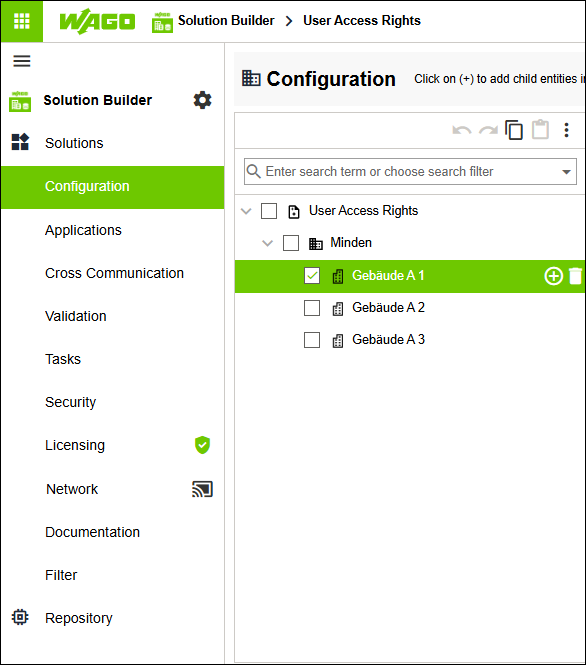
- Click “Security” in the “Solutions” menu.
- Click [Access Control].
- Create three additional users in a row for the existing owner.
Use descriptive names to make it easier to identify them later. - Assign different roles to the users you create.
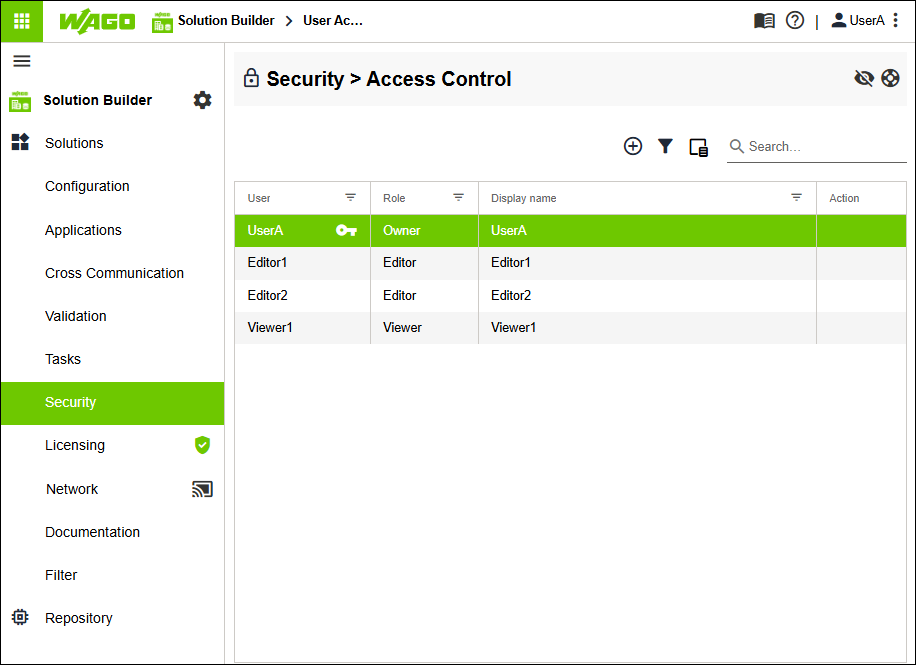
- The users are now created in the solution. Users can now be assigned access rights (see 8 Assigning Users and Granting Access Rights).