“Product Catalog” Page “
The “Product Catalog” page adds and deletes devices, as well as manages installed device description files.
When opening a project, the system automatically checks if new versions of device description files for integrated devices in the e!COCKPIT product catalog.
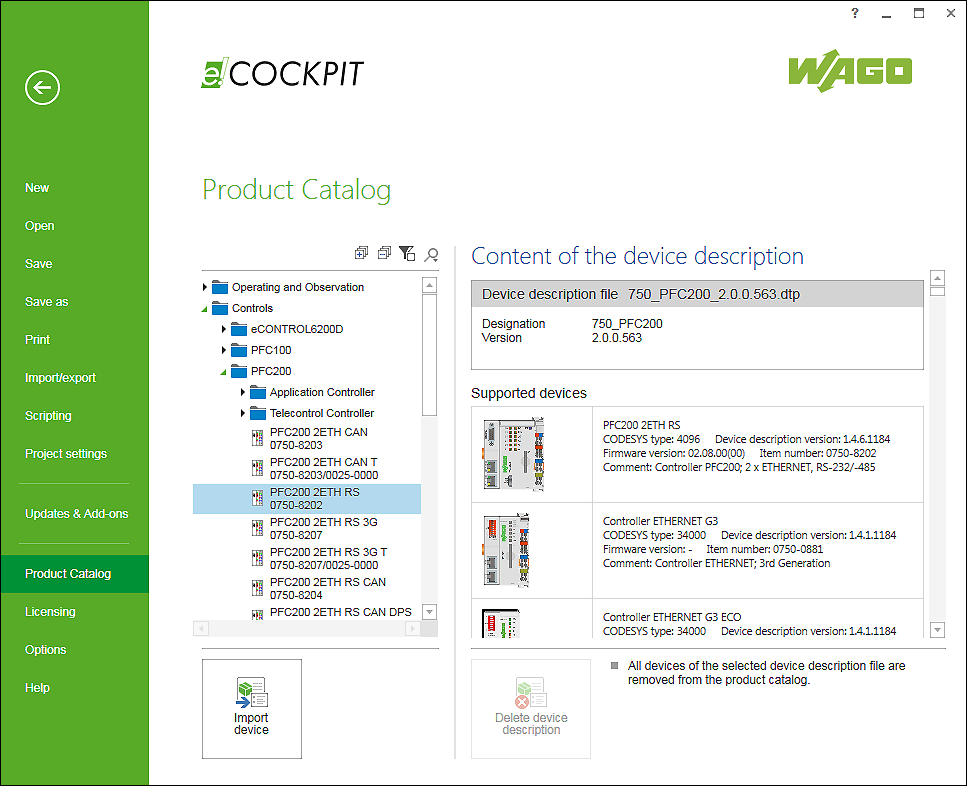
The Product Catalog content is shown on the left-hand side of the page (see also Product Catalog). When a device is selected, the name, version and path of the installed device description file are shown on the right-hand page (“Content of the device description”).
The lower area lists all devices that belong to this description file and version (“Supported Devices”).
Symbol/Function | Description |
|---|---|
[Import device] | Imports a device description file. A window opens to select the description files. Type “dtp” device descriptions cannot be imported. They are automatically updated via Updates. |
[Delete device description] | Deletes the device description file for the device selected in the Product Catalog, as well as for all devices listed under “Supported devices” using the same device description Type “dtp” device descriptions are permanently installed and cannot be deleted. |
For additional information see:
- Operating > Importing Devices
- Operating > Deleting Devices