Available Licenses
Available runtime licenses for device functions or libraries are display in the “Available Licenses” control panel.
Runtime licenses are captured in in e!COCKPIT in the same way as engineering licenses (see Activating the License). In contrast to engineering licenses, runtime licenses are not activated yet, but must be assigned to a device first and then loaded on the device.
Licenses are assigned in e!COCKPIT by dragging & dropping available licenses on the device in the Network view (graphically or in tabular form) or on the respective device in the “Project Licensing” control panel. Alternatively, licenses can be assigned automatically ([Auto-assign all] button in the “Project Licensing” control panel).
The licensed items, item designation and number of this license type available are displayed for each license – you can sort the list by clicking on the respective column headings.
The button  ([Open License Manager]) opens the “Licensing” Page in the Backstage view.
([Open License Manager]) opens the “Licensing” Page in the Backstage view.
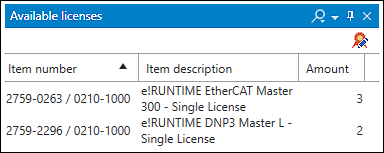
Button | Description |
|---|---|
Item number | Item number of the license type |
Item description | Name of the license type |
Amount | Number of available licenses of this license type |