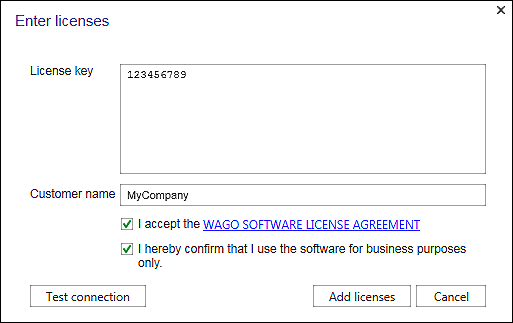“Licensing” Page
The “Licensing” page displays information on licenses used for the software itself and for certain extensions, Device functions and libraries.
Licenses can be entered on this page but can also be deleted*) and therefore reactivated. The reactivation makes it possible to reuse the license on another PC.
The table displays the license with item number/description, status, license key, serial number, customer name, MAC address, hardware ID as well as some other detailed information. The hardware ID is the serial number of the device. Engineering licenses can also be an ID calculated from various components. This can happen if the device does not have a serial number.
The “Status” column indicates whether a license is available, linked or already activated (see overview of the different license statuses under Licenses).
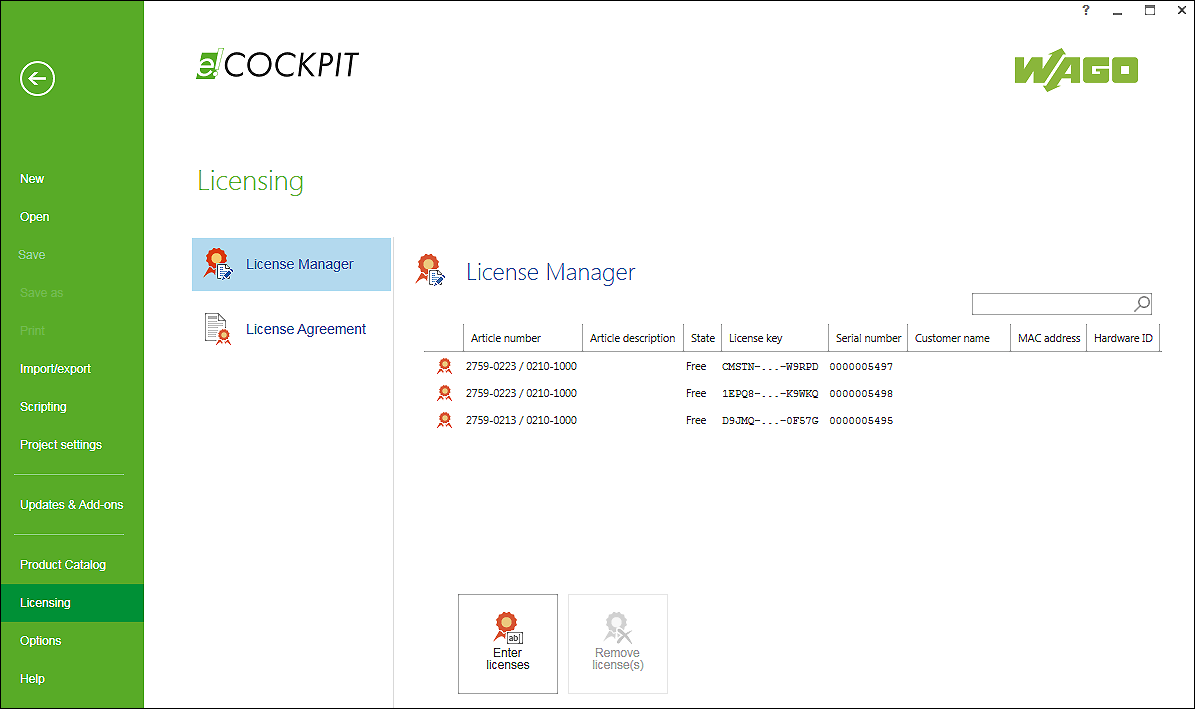
Button | Description |
|---|---|
License Manager | |
[Enter licenses] | Opens a dialog for entering access data
[Test connection] checks the availability of services used by e!COCKPIT and displays the respective status. [Add licenses] adds the license and displays it (them) in the license manager. [Cancel] closes the dialog without saving the license. |
[Remove license(s)] | Removes the selected license, for example to use it on a different PC Note: Both the device on which you deleted the license and the device to which you transfer the license must connect to the license server once to perform a synchronization. Alternatively a license can be removed via the context menu or via the [Del] button. |
License Agreement | |
Displays the software license agreement | |
*) Runtime licenses are managed on the page in the same manner; however, licenses are activated after being assigned and loaded on an device (see Activating Runtime Licenses). Runtime licenses can only be deleted if the license is not linked.
For additional information see:
- Requirements > Licenses
- Starting > Purchasing a License
- Starting > Activating the License
- Panels > Available Licenses
- Panels > Project Licensing
- Operating > Activating Runtime Licenses