Enabling Licensed Add-ons
If you have installed a licensed add-on, you can use it for 30 days without a license key. This trial period only includes the days of actual use. The remaining time of use is displayed when launching e!COCKPIT. Once the trial period has elapsed, you can no longer use the add-ons without a license key.
You can identify licensed components by a corresponding icon after the name (see Backstage view > “Updates & Add-ons” Page).
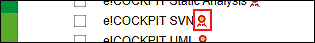
The “Required License” column includes the license name, e.g., “e!COCKPIT UML”. You need this information to purchase the license from WAGO GmbH & Co. KG (see Purchasing a License).
During the trial period, a dialog displays the remaining time of use of the add-on when launching e!COCKPIT.
- Click [Purchase License] in the dialog.
- Continue as described under Activating the License.
Alternatively, you can also enter the license information via the License Manager:
- Opening the “Licensing” page in the Backstage view.
- Click [License Manager] and then click the [Enter Licenses] button.
- Continue as described under Activating the License.
- Once completed, the license is displayed in the License Manager. The add-on is licensed and can be used unrestricted.
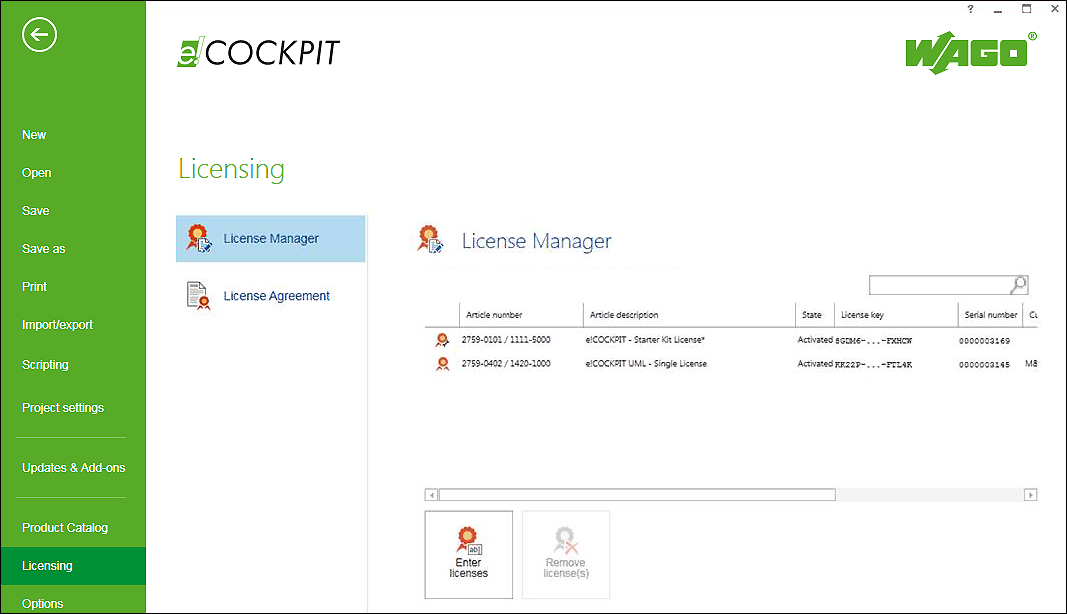
- The activated licenses are also displayed on the “Updates & Add-ons” page. “Licensed” appears in the “Required License” column and the respective icon after the license name.
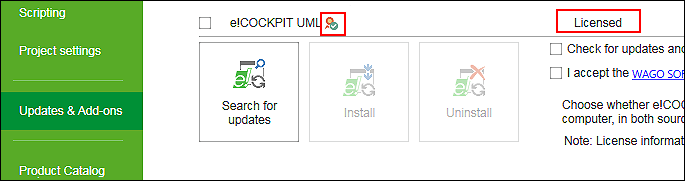
 Note
Note
Additional Information
Descriptions of installed add-ons are automatically integrated in the online help. The descriptions are available in the “Add-ons” folder, “[name of the add-on]” subfolder.
This documentation also includes a brief description of available add-ons (see “Updates & Add-ons” Page).
For additional information see:
- Requirements > Licenses
- Starting > Purchasing a License
- Starting > Activating the License
- Backstage View > “Updates & Add-ons” Page