“Updates & Add-ons” Page
The “Updates & Add-ons” page displays (can be filtered by “Updates” / “New” / “Installed”) all available updates for e!COCKPIT itself and for used components. These are for example firmware, add-ons, service packs, sample projects, libraries or visualization styles. Any required licenses for individual packages are displayed in the “Required Licenses” column.
 Note
Note
Perform updates regularly!
Carry out regular updates to keep e!COCKPIT integrated components up to date (see Activating Automatic Updates).
For updates that skip more than four versions (e.g., 1.2.0 to 1.7.0), contact Support.
No downgrade to an older e!COCKPIT version is offered on the “Updates & Add-ons” page. If you want to switch to an older e!COCKPIT version, uninstall e!COCKPIT and reinstall the older version.
Service packs
Service packs may contain the following packages: I/O-CHECK updates, communication drivers, device descriptions, firmware and documentation.
Add-ons
Add-ons are license-related additional components that make additional functions available in the interface. Add-ons are available as a single license.
- Solution Builder Plug-in (including BACnet Add-On)
The WAGO Solution Builder Plug-in is an e!COCKPIT extension used to create application templates for bulk handling in the WAGO Solution Builder. The templates contain the application itself as well as its parameters, the node structure and all metadata required to use the application (e.g., firmware, licenses, item numbers). The application templates created are instantiated in the WAGO Solution Builder as often as you like and connected to devices. The plug-in also includes the integration of configurators such as the WAGO BACnet Configurator, WAGO DALI Configurator and WAGO SMI Configurator. In addition, the plug-in provides a wizard that can be used to generate applications. - e!COCKPIT UML
UML (Unified Modeling Language) is used as a graphical language for specifying, designing and documenting object-oriented software. The “e!COCKPIT UML” add-on allows you to use UML class diagrams and state diagrams to map object-oriented structures and to specify event-discrete system processes. - e!COCKPIT Static Analysis
The “e!COCKPIT Static Analysis” add-on checks the source code based on defined rules and naming conventions (in addition to the compiler check). Rules can be combined into rule sets, some can be parameterized. The result of the analysis is displayed in the message window. Metrics allow you to address the quality of the code. - e!COCKPIT Profiler
The “e!COCKPIT Profiler” add-on checks the runtime behavior of applications. This includes early measurement and evaluation of processing times and code coverage of the different CODESYS application modules. The add-on is integrated in the e!COCKPIT interface. - e!COCKPIT MTP
Using a standardized library (“Library MTP”) standardized, manufacturer and technology-neutral module descriptions, so-called “Module Type Packages” (MTP) can be created. The “e!COCKPIT MTP” add-on can be used to export the MTPs to use them modularly on the control or visualization level of systems. - The add-on adds the “Module Type Package (MTP)” > [Export] function to the “Import/Export” page of the Backstage view.
- e!COCKPIT SVN
The “e!COCKPIT SVN” add-on allows projects to be developed with version control. The add-on is based on Apache™ Subversion®. Versions are stored in a central repository/repository. Each transfer only includes the respective changes. If there is a license, the “SUBVERSION” tab is integrated in the ribbon. - EtherNet/IP Importer
The “EtherNet/IP Importer” is installed by default together with e!COCKPIT. It is needed to be able to import EtherNet/IP devices into e!COCKPIT. - Libraries
Licensed or license-free libraries for use in IEC applications. - Visualization styles
Visualization styles (VisuStyles) are collections of colors, fonts, images and any values that can be used as style properties when creating visualizations. After installation, the styles are available in the visualization style repository (in the Backstage view, page “Options” > CODESYS Options > Visualization Style Repository).
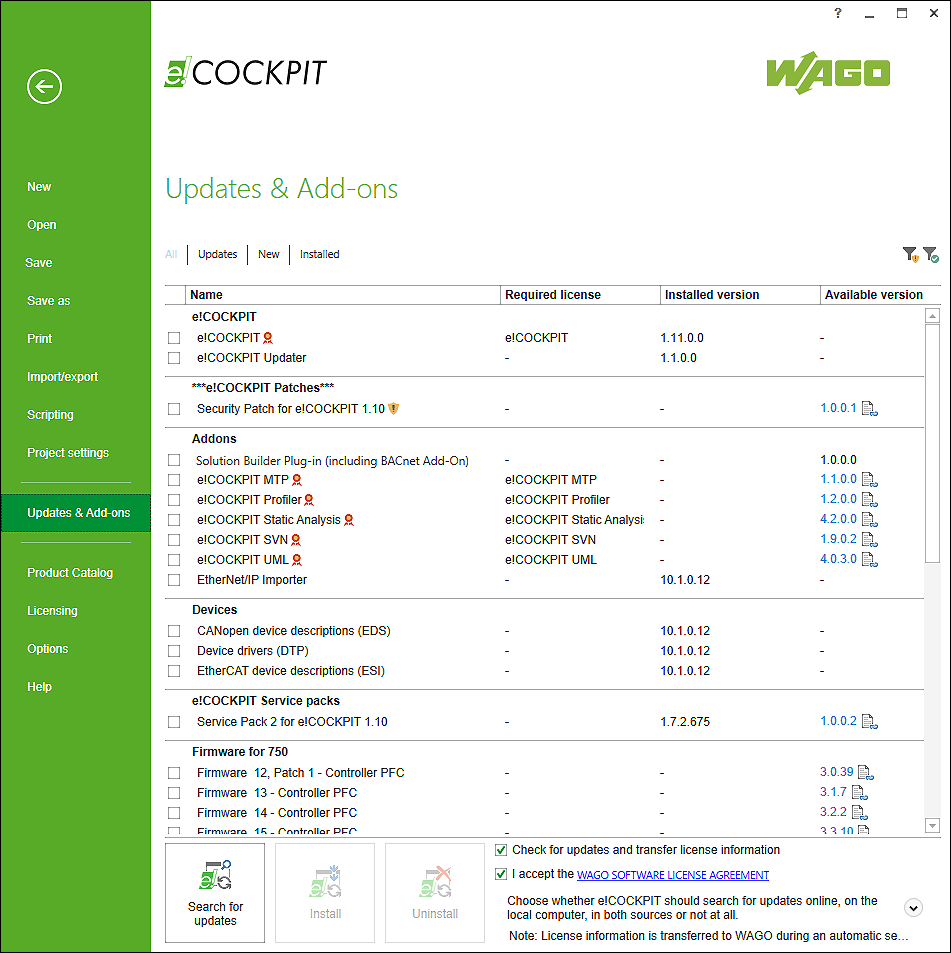
Button | Description |
|---|---|
All | Updates | New | Installed | Displays all updates and add-ons or filters those displayed by updates, new or already installed components |
| Filters the display by security-related updates |
| Filters the display by updates without license requirements |
Table for updates, add-ons, firmware: | |
| Selects the components to be installed Note: When you select an e!COCKPIT version for download, the display is adjusted: Only those add-ons in the respective version are displayed as selection, which are compatible to the selected e!COCKPIT version. |
| Selects the components to be uninstalled |
Name | Name of the update or add-on |
Required license | Displays required licenses |
Installed Version | Displays the version of an update or add-on that has already been installed |
Available Version | Displays all available versions of the update or add-on. |
[Search for updates] | Searches locally and/or online by available updates (based on the setting on the right side) |
[Install] | Installs selected components Notes:
|
[Uninstall] | Uninstalls selected components |
Check for updates and transfer license information. | Checks for updates and displays available updates at program start |
I accept the WAGO SOFTWARE LICENSE AGREEMENT | Acceptance of the WAGO software license agreement and thus, synchronization of license information with WAGO GmbH & Co. KG is required to install updates and add-ons. |
Choose whether e!COCKPIT should search for updates online, on the local computer, in both sources or not at all. | The option displays selection boxes where you can define the location for updates. You can search for online at WAGO, local or both online and local updates. For local updates, you can select the file path. |
For additional information see:
- Operating > Performing Software Updates
- Operating > Updating/Downgrading Firmware
- Operating > Enabling Licensed Add-ons



