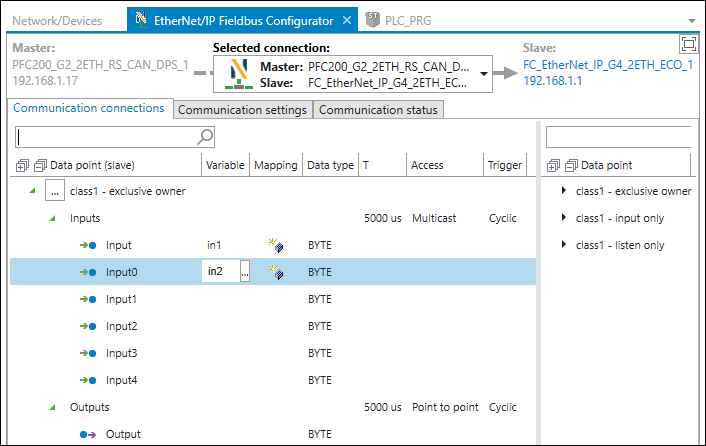EtherNet/IP Settings in e!COCKPIT
e!COCKPIT integrates various configurators and settings options to configure device parameters, as well as fieldbus-specific device interfaces and connections between devices.
Communication-related are made in e!COCKPIT in the following places:
-
“Settings” panel
→ see General Settings for Devices and Fieldbus Interface
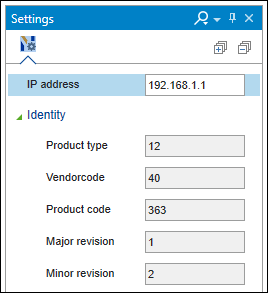
- Data Point Configurator in the Device Detail view
→ Configuration of EtherNet/IP specific connections and their data points, which the slave makes available for other devices (see Slave Settings in the Data Point Configurator)
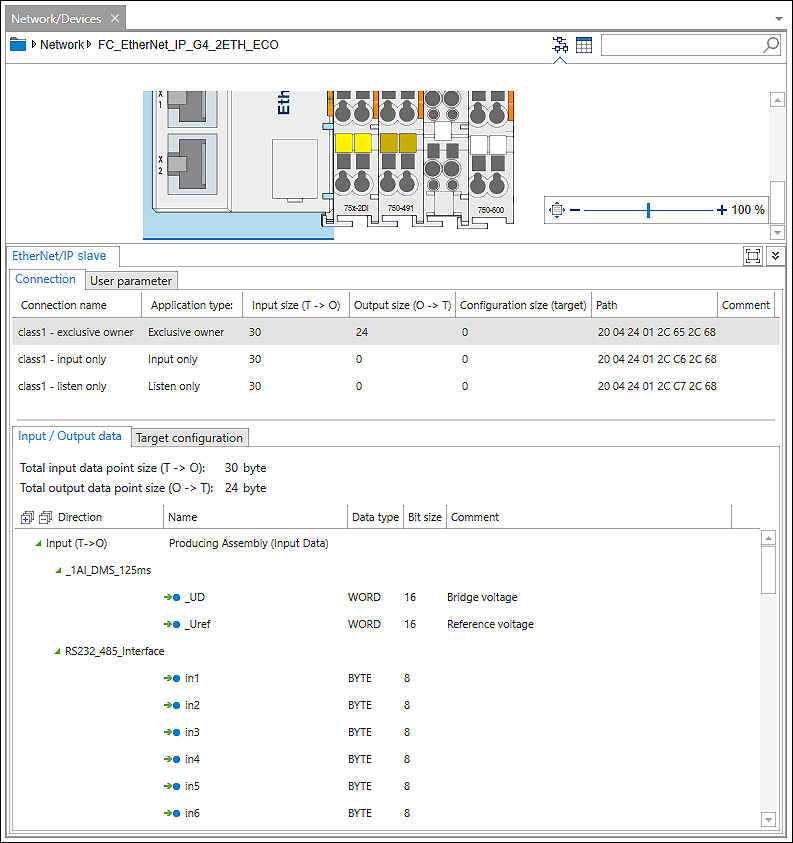
- Fieldbus Configurator
→ Configuration of EtherNet/IP connections between master and slave and mapping of slave data points to variables of the master program (see Master and Connection Settings in the Fieldbus Configurator)