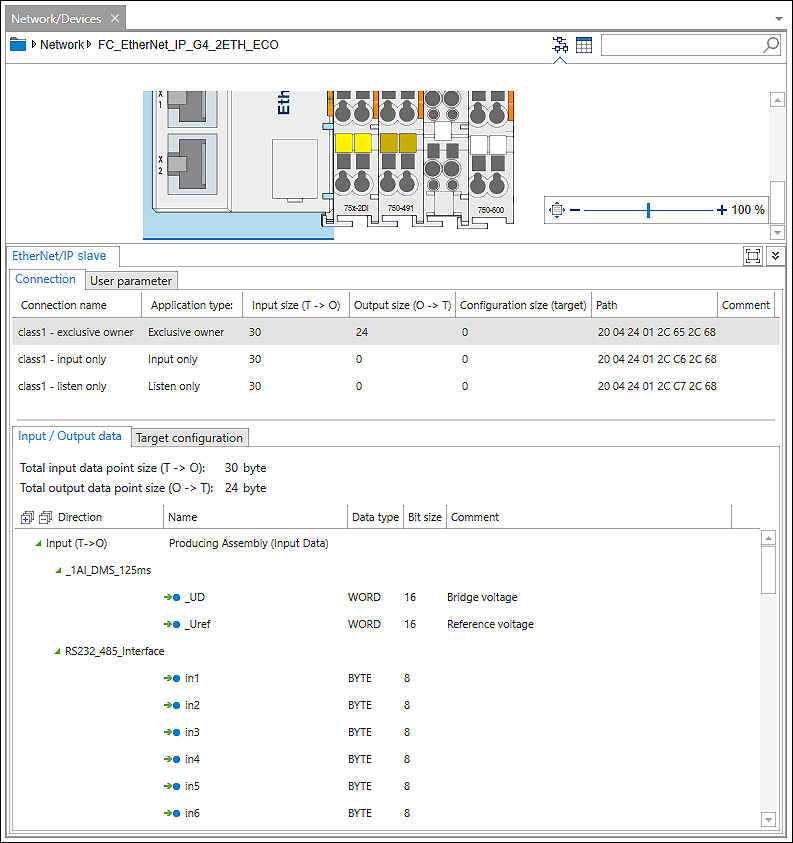Slave Settings in the Data Point Configurator
The data point configurator is used for configuring the fieldbus interface of a slave device. Here you can display, create and configure the connections available for EtherNet/IP, the associated data points and the configuration data.
In the data point configurator, you first configure all connections which a slave provides for EtherNet/IP communication. These connections are then available for selection in the fieldbus configurator. There you can specify which of the connections are actually used for the communication between the master and slave.
In the data point configurator, you can also set user parameters, if available, and configure the process of writing the parameters.
Note: Please also refer to the Notes on Modifying Existing Connections if connections have already been set up in the fieldbus configurator for communication between the master and slave, but you want to make subsequent changes in the data point configurator.
You can open the data point configurator by double-clicking on the device tile (Network view) of the slave; it appears on the “EtherNet/IP Slave” tab.
Note: With e!COCKPIT Version 1.10.0.1 or higher, a graphical node view is available for the WAGO EtherNet/IP Fieldbus Couplers 750-363 and -365 on the the “EtherNet/IP Slave” tab. I/O modules can be added and edited here. The input/output data of the I/O modules is automatically transferred to the data point configurator (“Input/Output data” tab). The graphical view of the node is not available for other EtherNet/IP devices. Input/output data points are created manually or result from an EDS file.
The following tabs are available for the further configuration and parameterization of the slave: